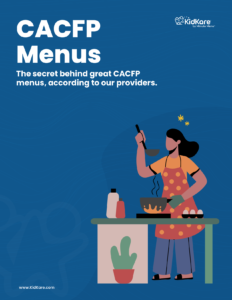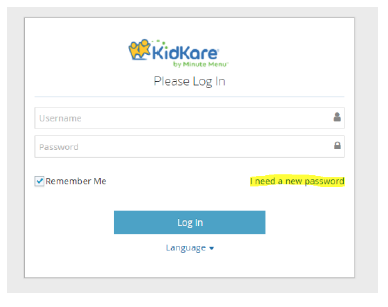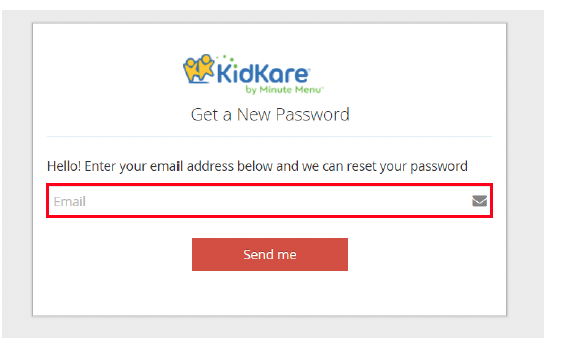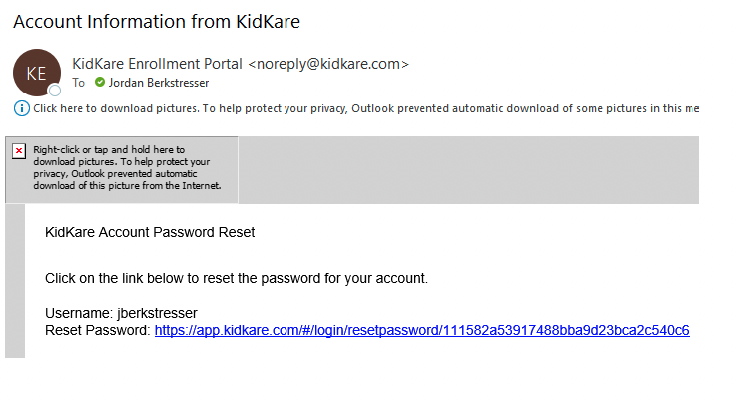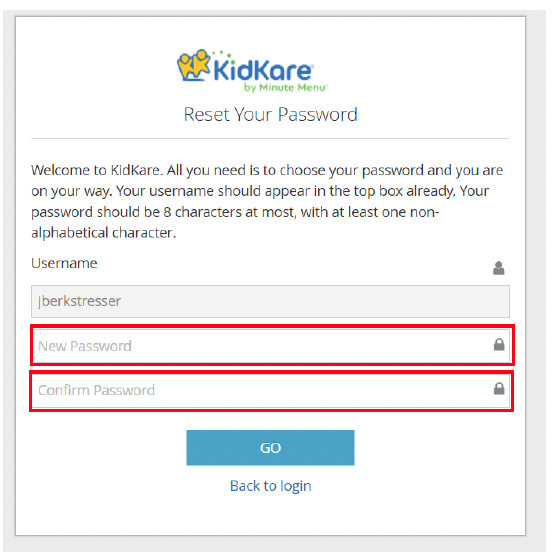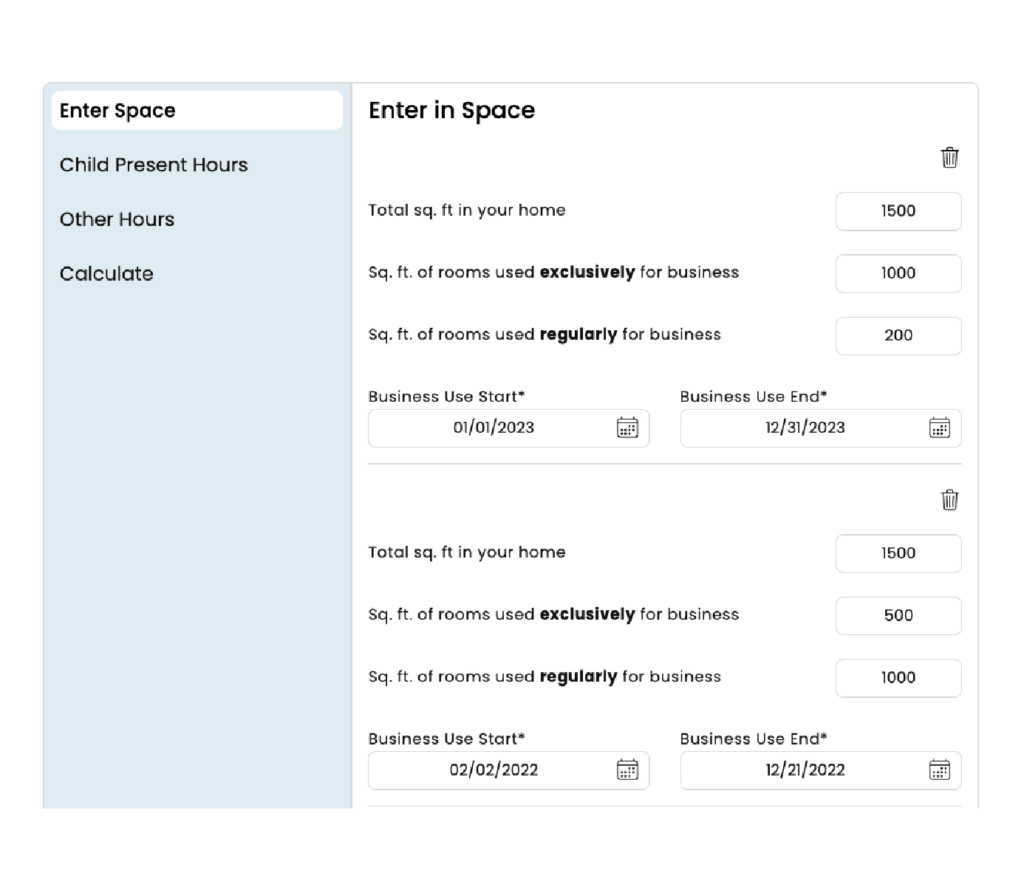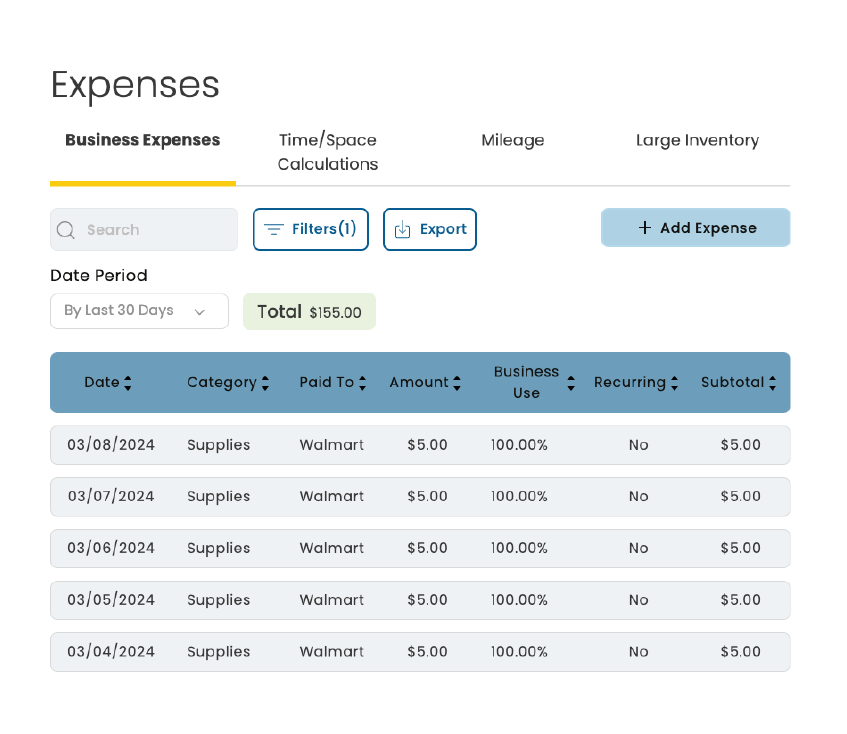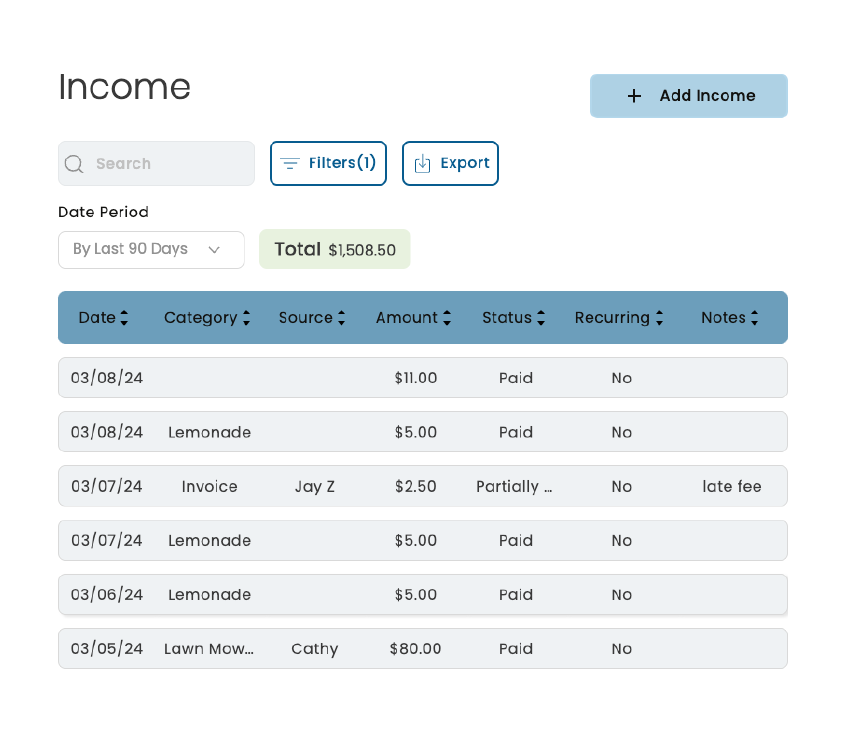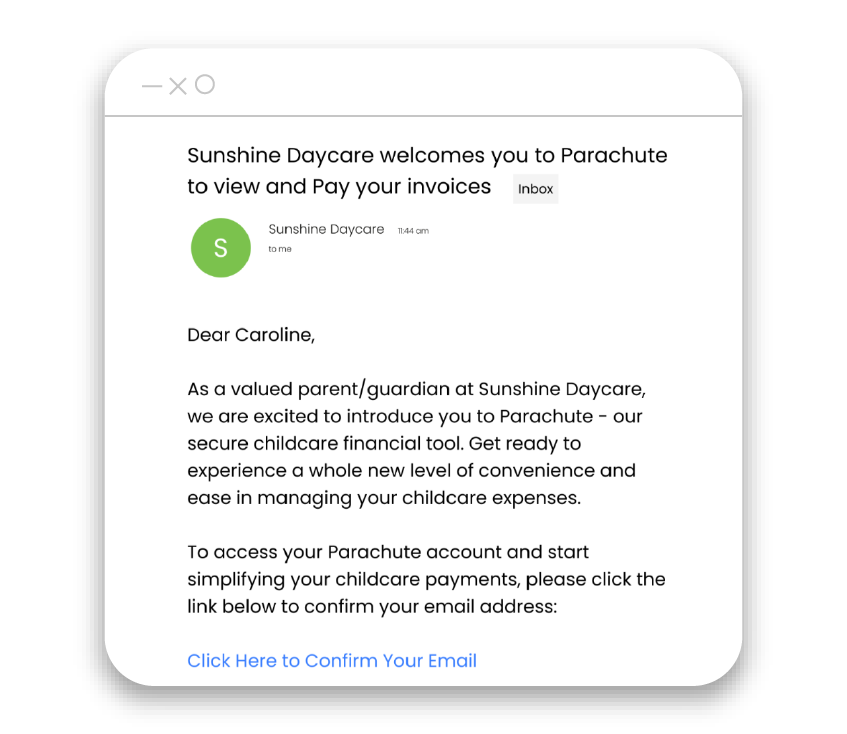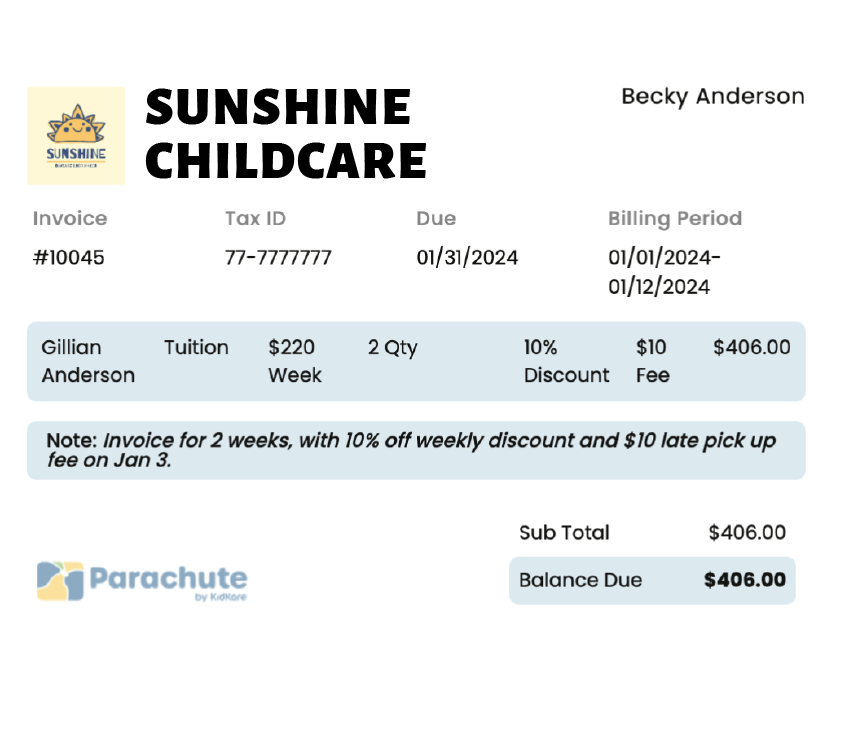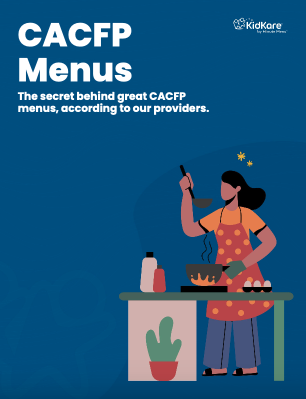In the ever-changing world of childcare, it’s no surprise that prospective business owners need to stay ahead of the curve. Whether you’re a seasoned veteran or new to the field, this guide will help illuminate the path forward. With tips on funding, licensing, and the ever-important Food Program, you’ll be well-equipped to start or grow your childcare business in 2024.
Starting a childcare business is both a personal and business decision. On one hand, it offers the opportunity to leave a lasting impact on children and their families. On the other hand, it requires careful planning and astute business strategies to ensure profitability and sustainability.
Understanding the Childcare Landscape
Before you jump into the childcare business, it’s essential to understand the landscape. Research the supply and demand for childcare in your community. Are there enough providers for infants and toddlers? Is there a need for after-school care or care during nontraditional hours?
Also, consider the type of childcare business you want to start. Will it be a home-based program or a larger center? What ages will you serve? These are crucial questions to answer as they will influence your business model, funding needs, and licensing requirements.
Planning Your Childcare Business
To ensure your childcare business is both personally rewarding and financially viable, you need to develop a strategic business plan. This plan should detail your business objectives, operational strategies, and financial projections.
Your business plan should cover:
- Business Description: Describe the structure of your business, the services you will offer, and your target market.
- Market Analysis: Analyze the current childcare market, identify your competitors, and outline your unique selling proposition.
- Organizational Structure: Define the roles and responsibilities of your team.
- Marketing Plan: Detail your marketing strategies to attract and retain customers.
- Financial Projections: Provide a forecast of your revenue, expenses, and profitability.
Licensing Requirements
To operate a childcare business, you must comply with the licensing requirements established by your state’s Child Care Licensing Agency. These requirements cover various aspects of your business, including staff qualifications, safety standards, and child-staff ratios.
Remember, some states may have additional county or municipal licensing requirements that differ from the state regulations. So, always check with your local licensing agency to ensure you meet all requirements.
Joining the Food Program
A significant part of running a daycare is providing nutritious meals and snacks to children. The Child and Adult Care Food Program (CACFP), a federal program, offers financial assistance to childcare centers to help alleviate this cost. The Food Program provides reimbursements for meals and snacks that meet Federal nutritional guidelines.
Participating in the Food Program not only helps offset costs but also ensures you’re providing nutritious meals to children in your care. This can be a significant selling point for parents looking for high-quality childcare services.
Securing Funding for Your Childcare Business
Starting a childcare business can be costly. From securing a suitable facility to purchasing equipment and hiring staff, the initial costs can add up quickly. Thankfully, several grants are available to new childcare businesses.
For example, the Preschool Development Grant Program and the Head Start/Early Head Start grant provide funding to expand early childhood centers and developmental programs. Additionally, certain states and counties offer grants for new daycare businesses.
Building Your Community
A successful childcare business is one that nurtures its community. Engage with local organizations that support childcare professionals and business owners. These organizations often provide financial assistance, training opportunities for staff, liability and health insurance, and other services.
Some notable organizations to consider are:
- Afterschool Alliance
- National AfterSchool Association (NAA)
- National Association for the Education of Young Children (NAEYC)
- National Association for Family Child Care (NAFCC)
- National Child Care Association (NCCA)
Staffing Your Childcare Center
Your staff plays a crucial role in delivering high-quality care. Ensure your team is properly trained and equipped to handle the everyday rigors of childcare. Consider investing in online classes or hiring professionals to provide training. Regular training days can also help your staff develop new skills and stay updated on best practices.
Embracing Technology
Leverage technology to streamline your operations and improve the quality of your services. A good Childcare Management System (CMS), like KidKare by Minute Menu, can help manage enrollments, manage meal counts, and plan menus faster than ever.
Customer Relationship Management (CRM) software can help you manage your relationships with current and potential customers, while digital payments, like KidKare Accounting and Parachute, providers can make transactions easier and more convenient for parents.
Marketing Your Childcare Business
Effective marketing can help increase your enrollment and boost your reputation in the community. Develop a strong online presence through a well-designed website and active social media profiles.
Consider running targeted ad campaigns on platforms like Facebook and Instagram to reach more potential customers. Also, don’t underestimate the power of word-of-mouth marketing. A referral program can encourage your current customers to recommend your services to others.
Starting or growing a childcare business in 2024 can be both challenging and rewarding. With the right planning, funding, and execution, your childcare business can thrive and make a significant impact on your community. As you embark on this journey, remember that the ultimate goal is to provide a safe, nurturing, and stimulating environment that fosters children’s growth and development.