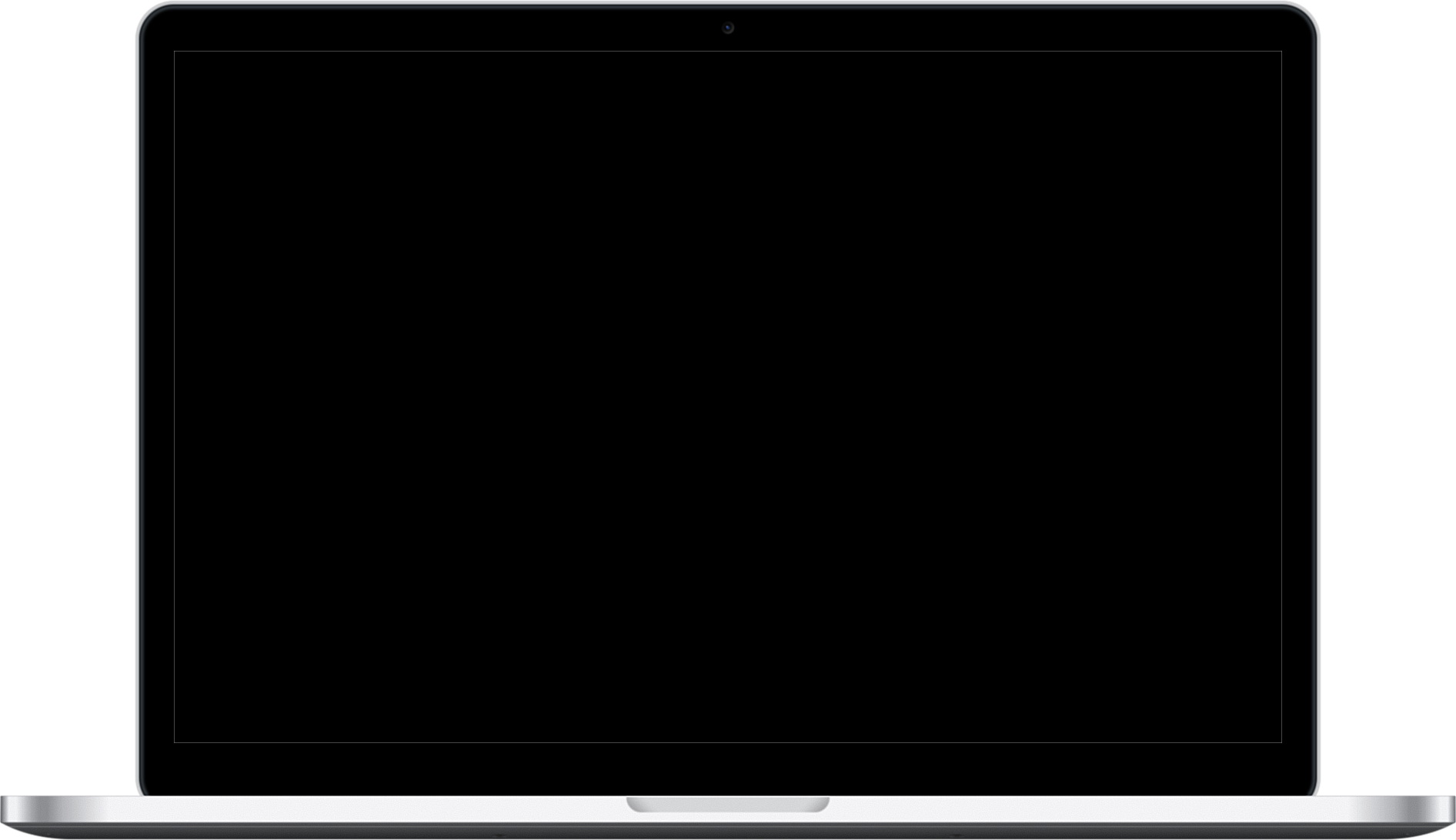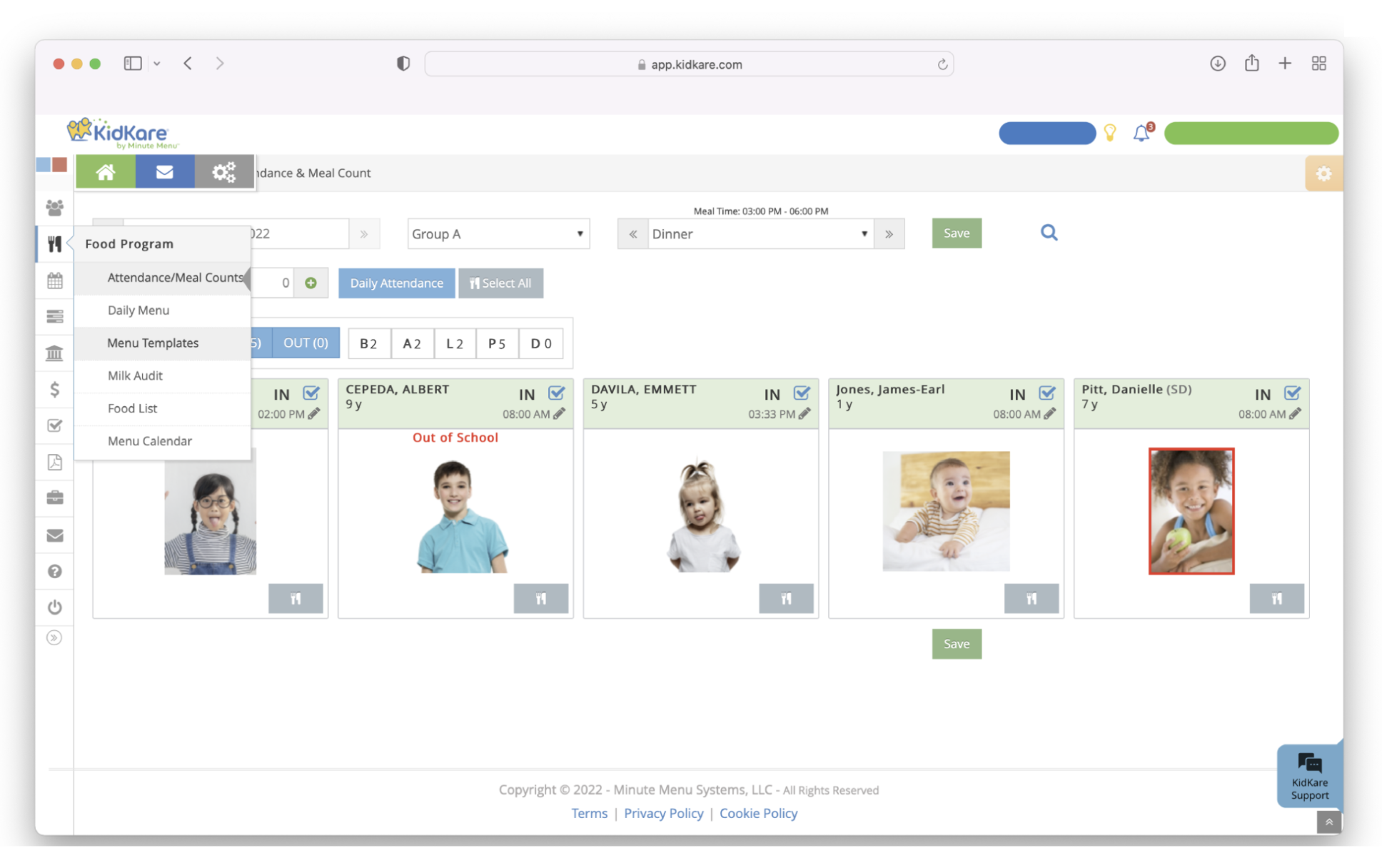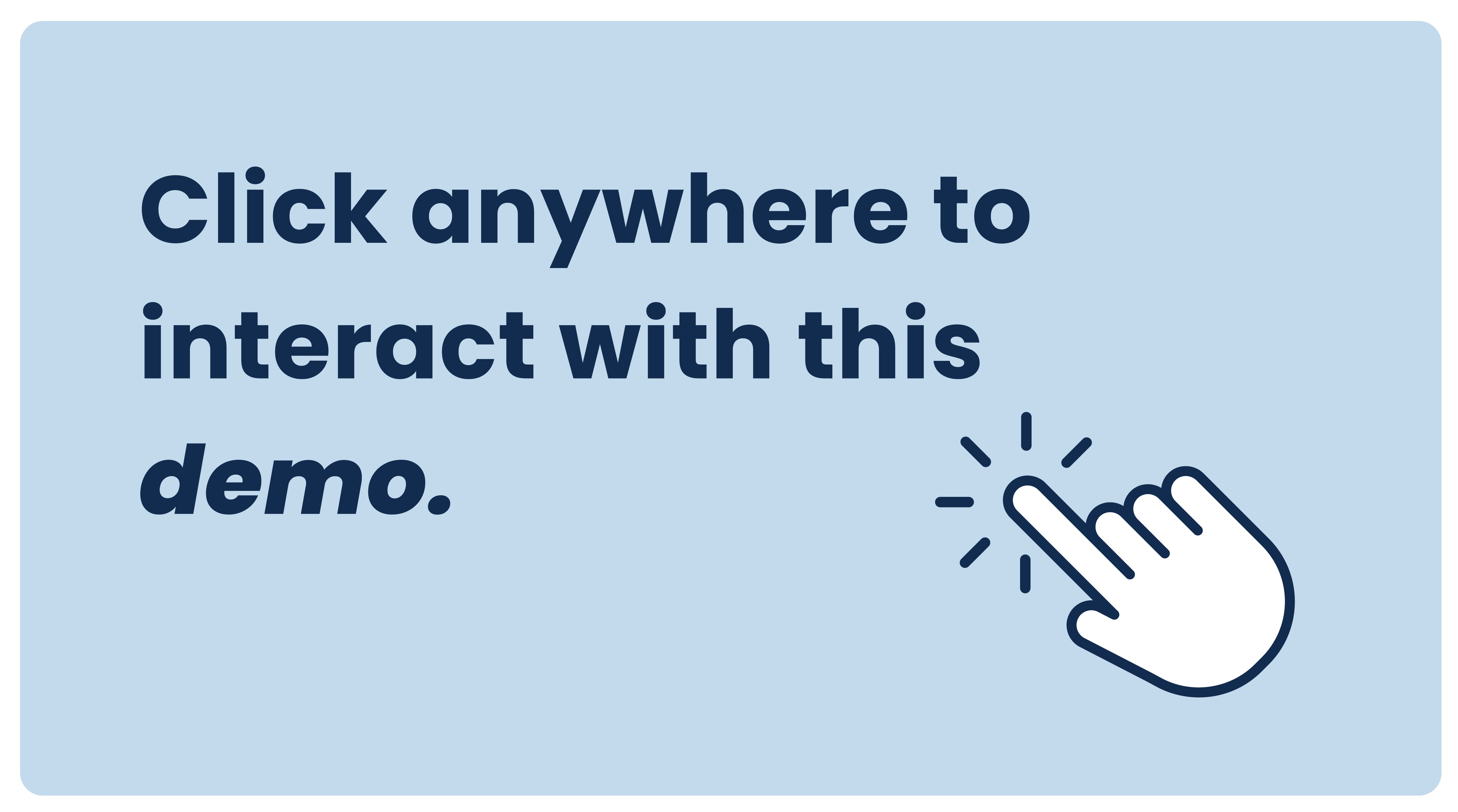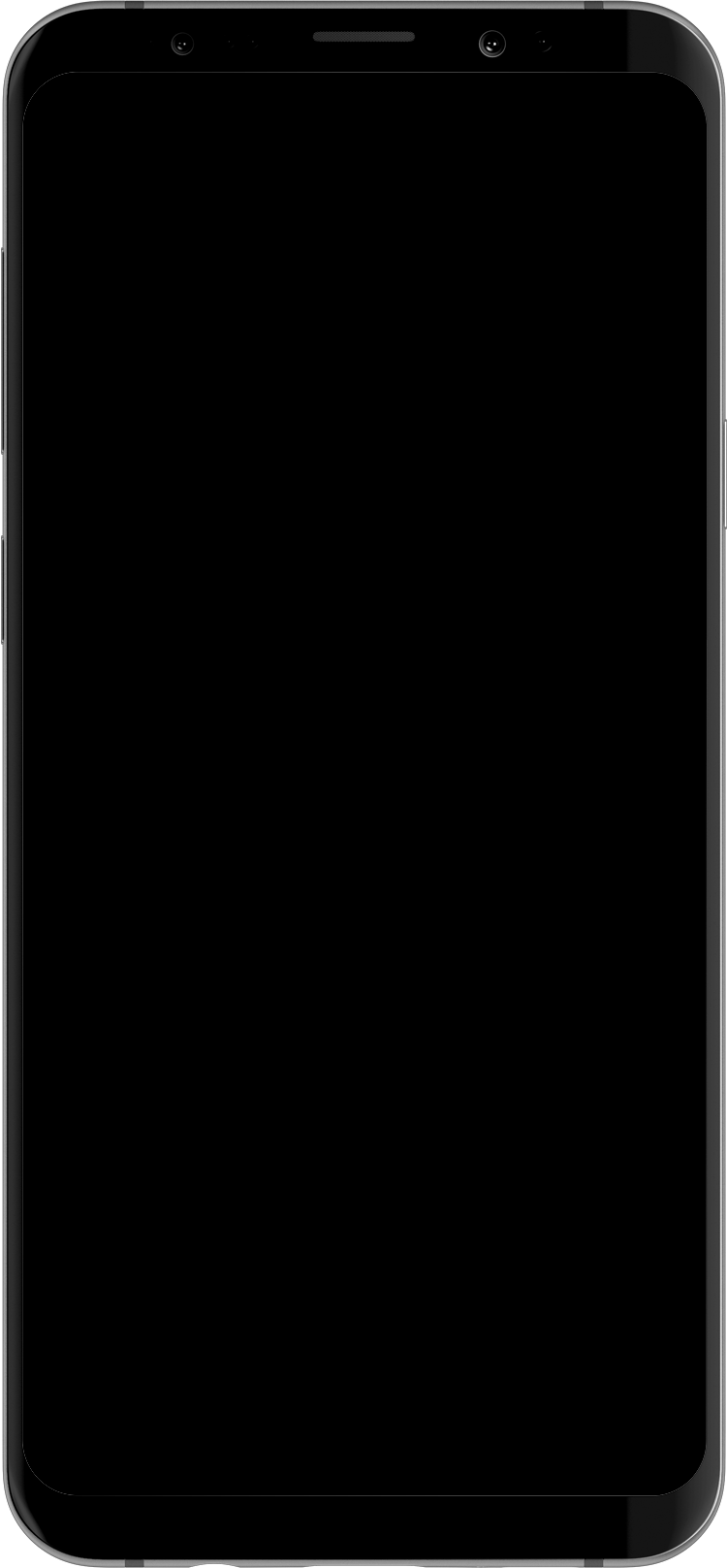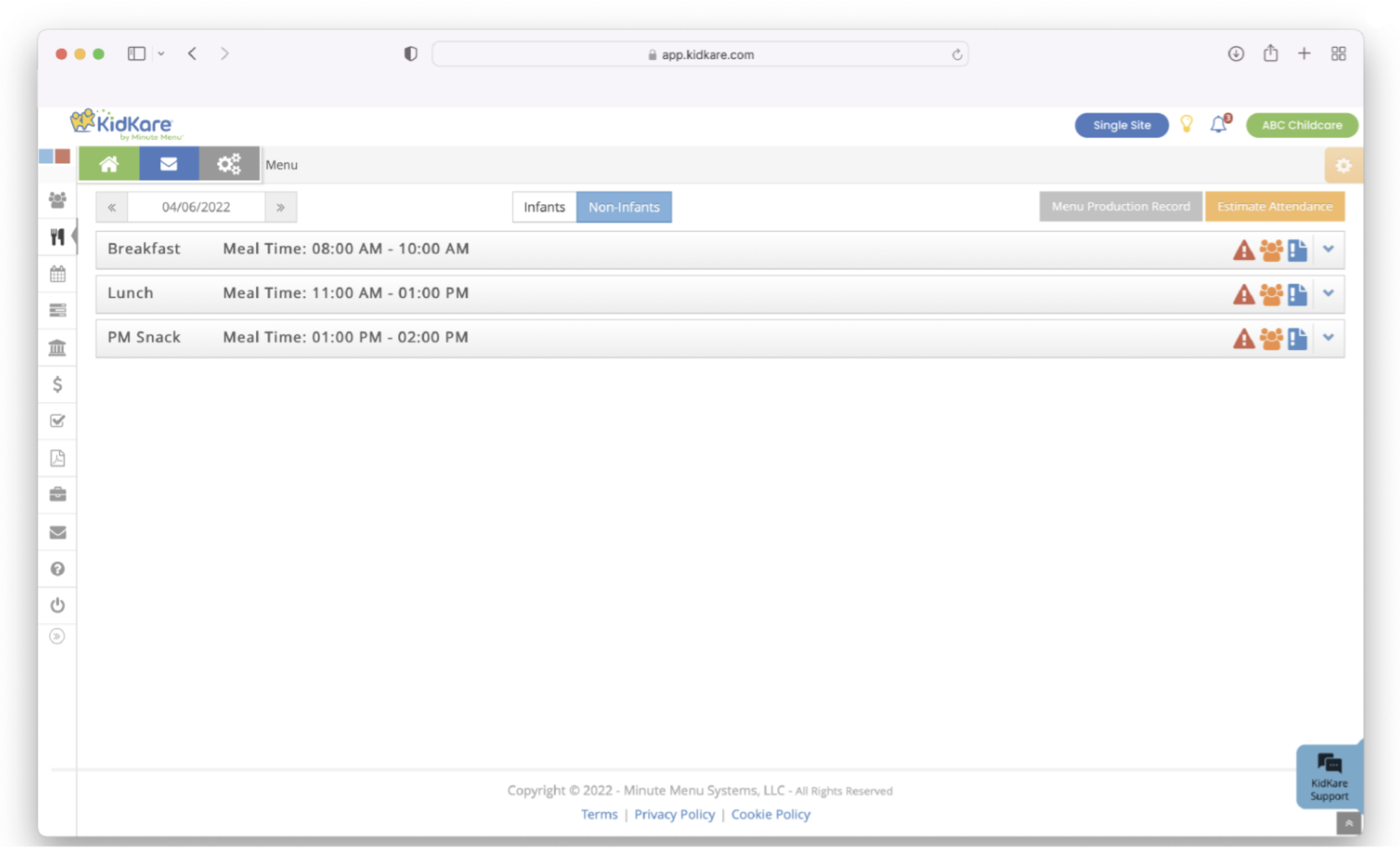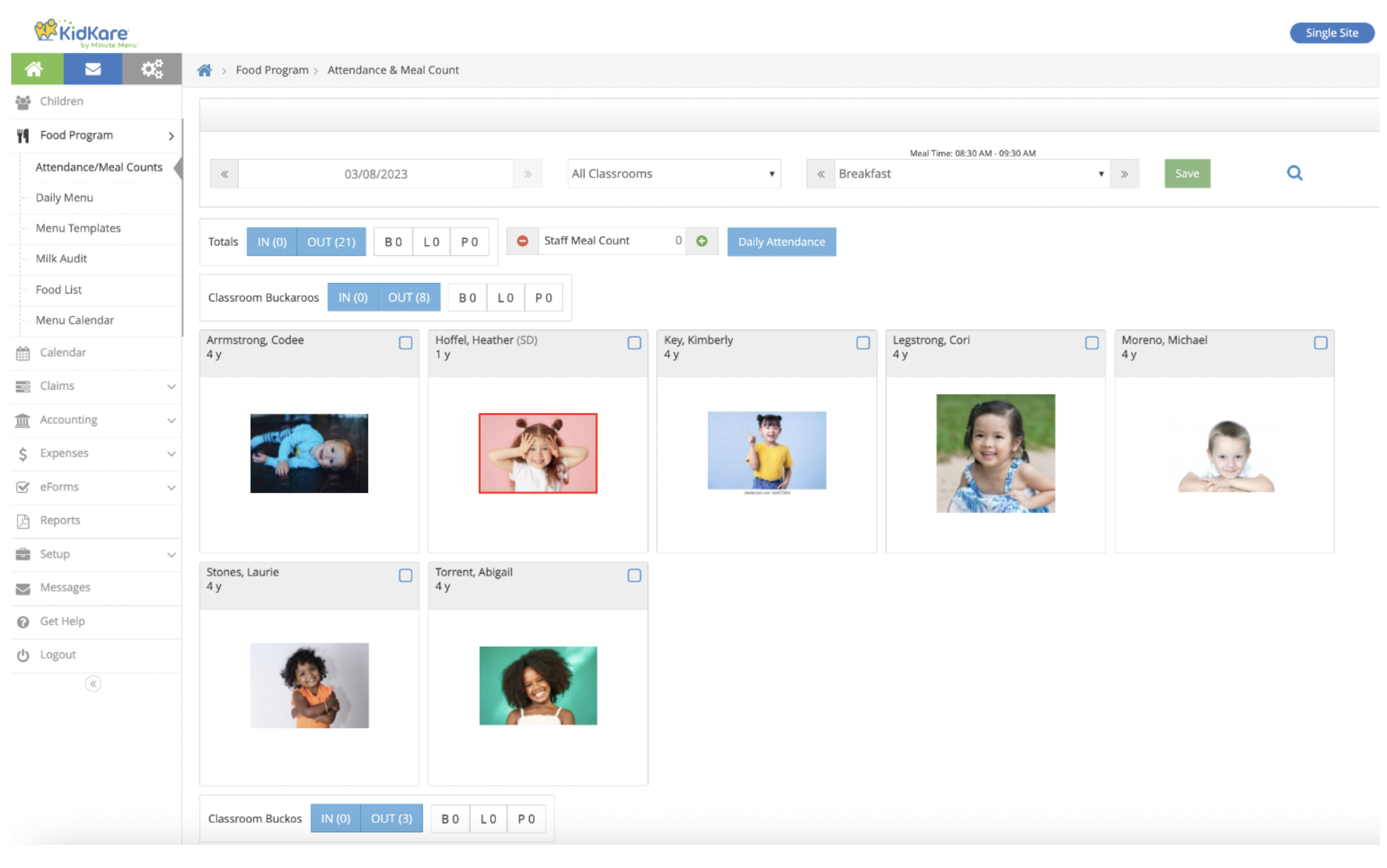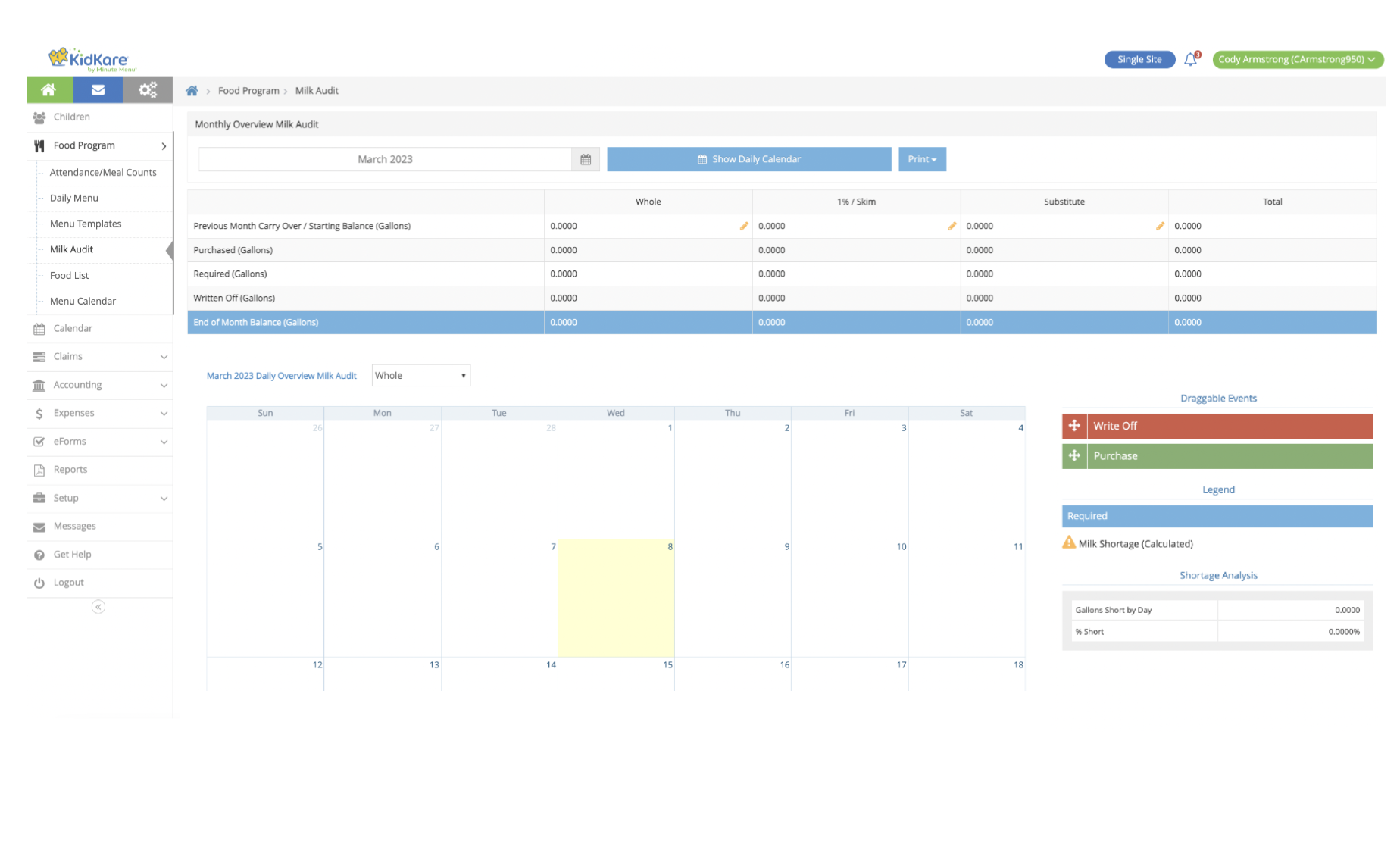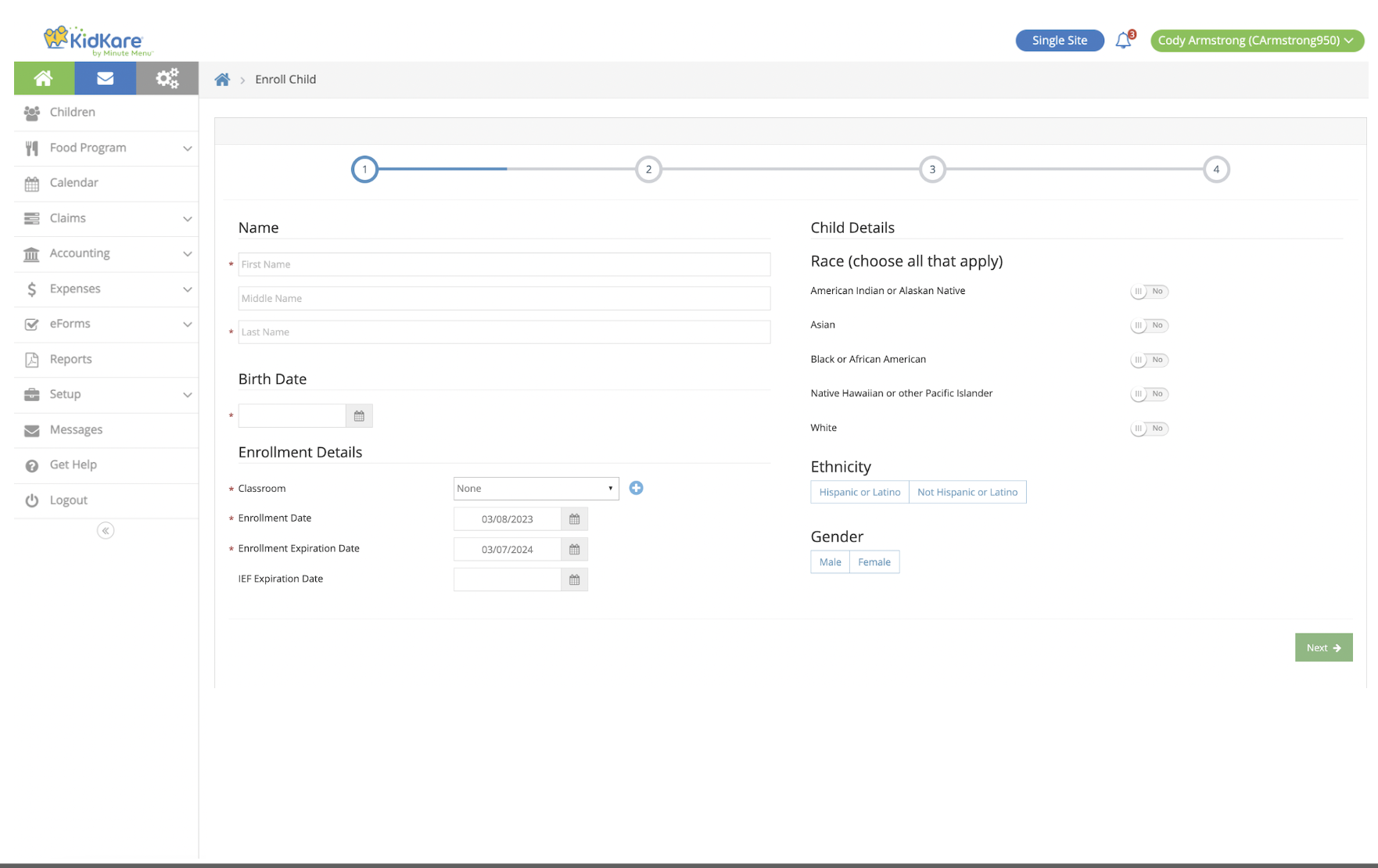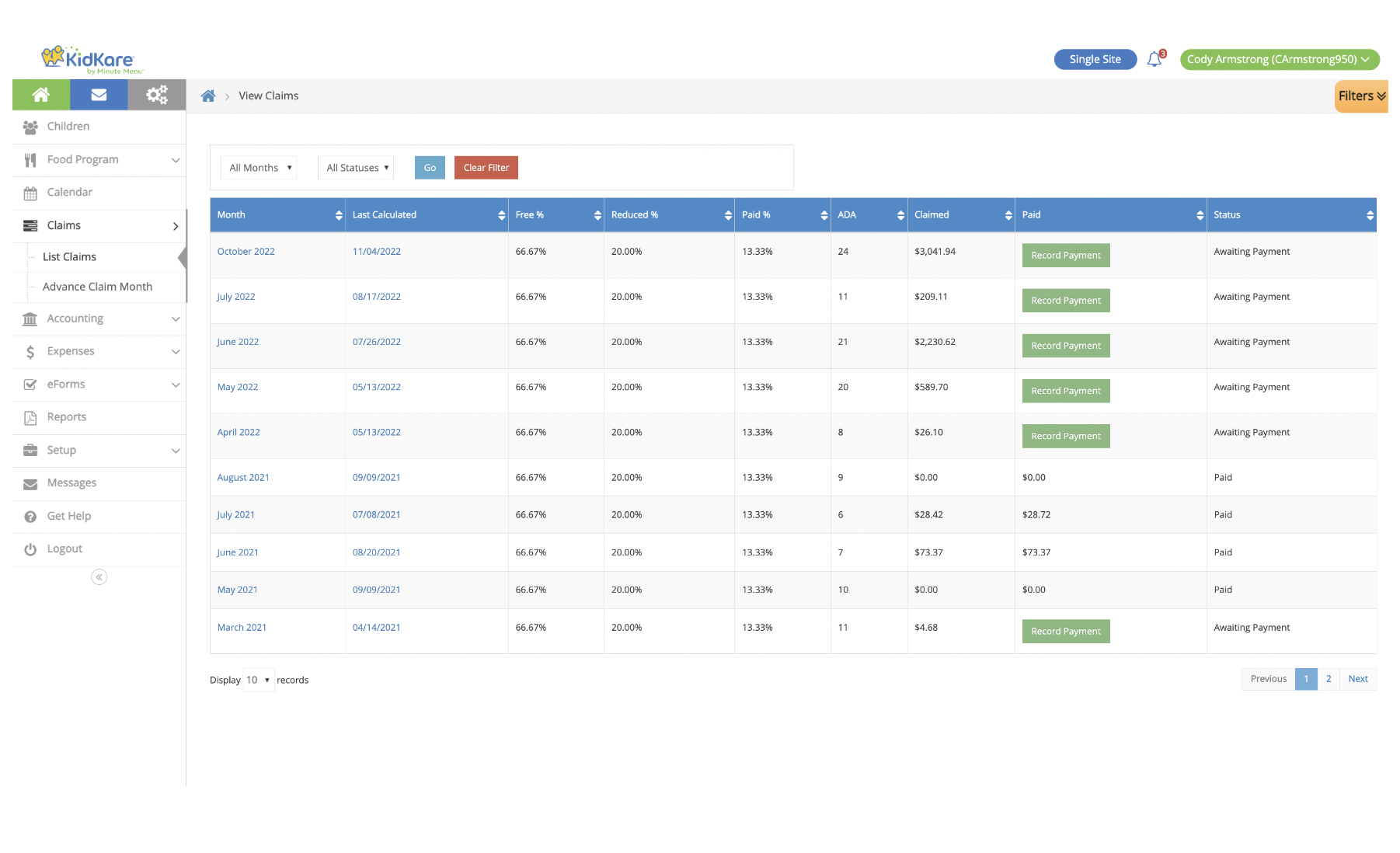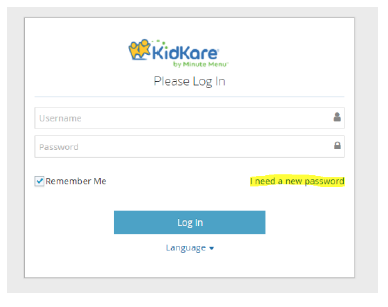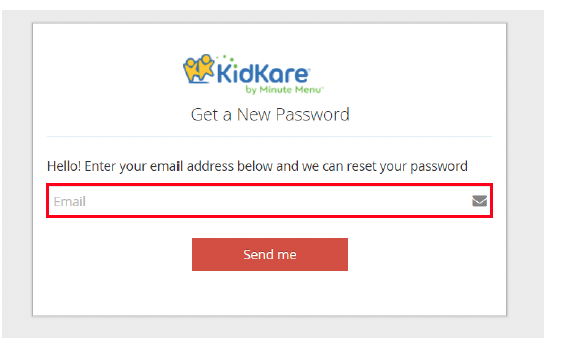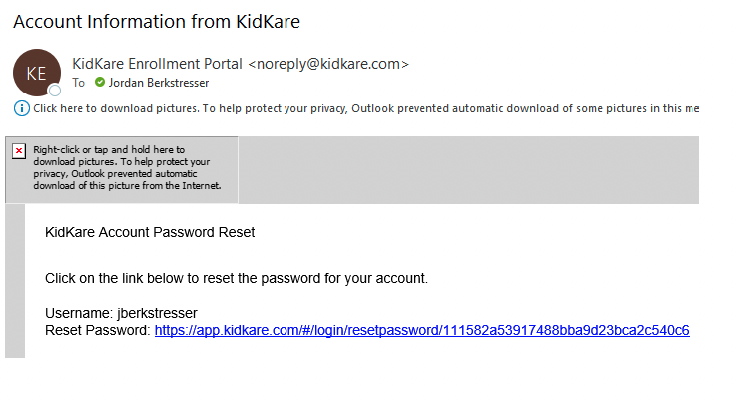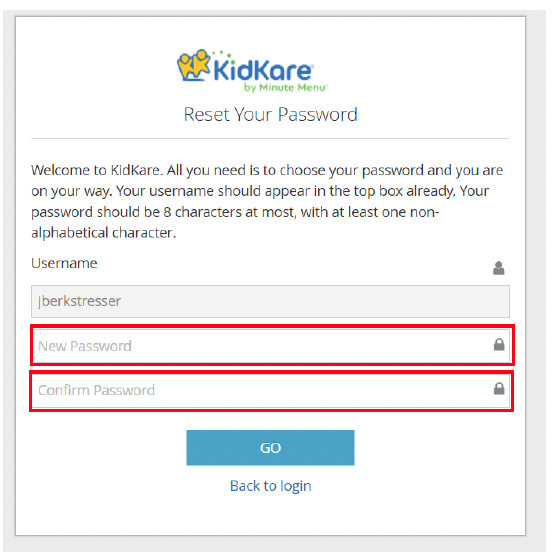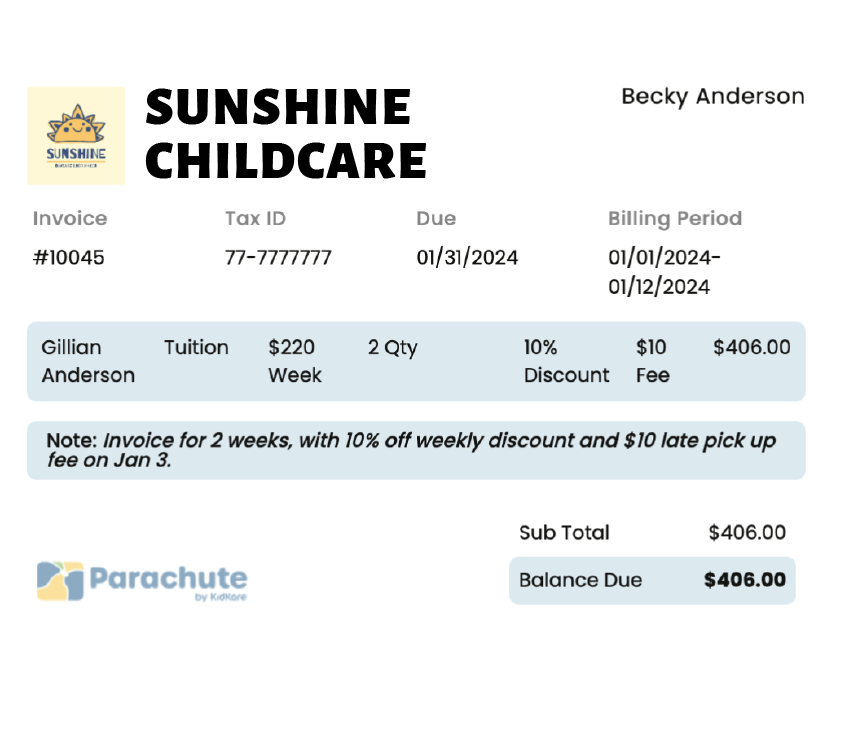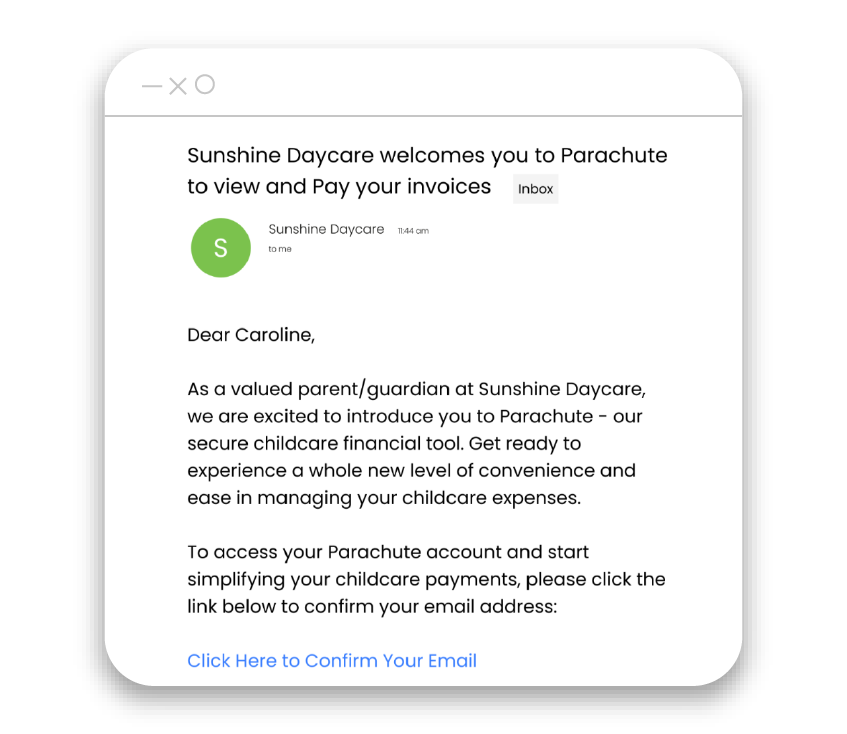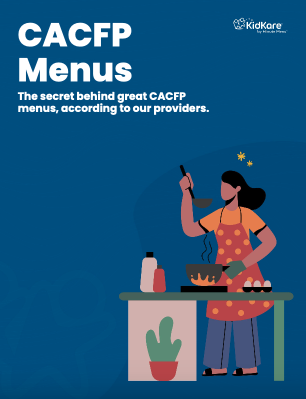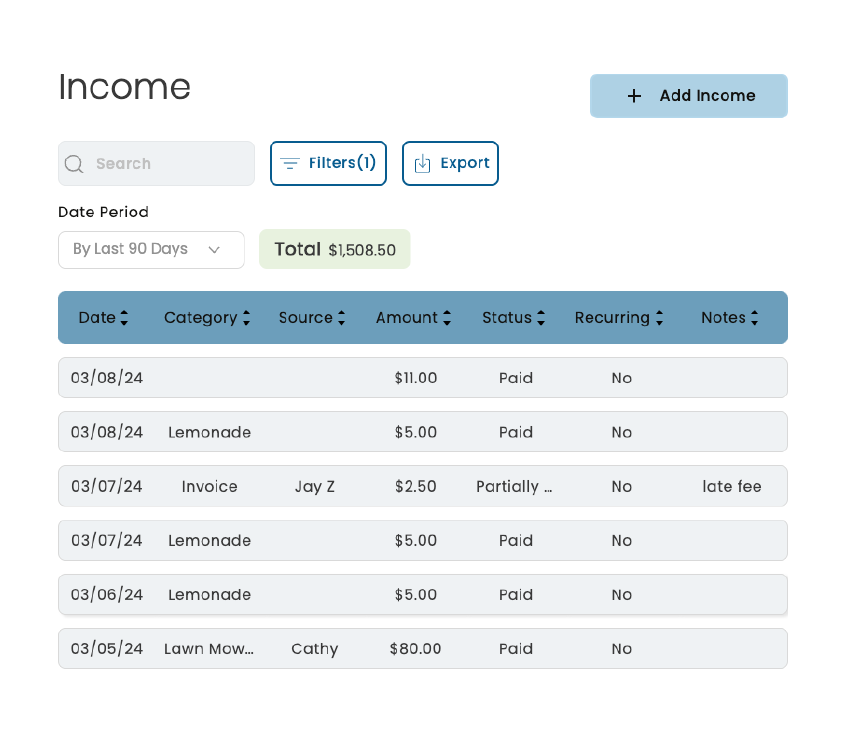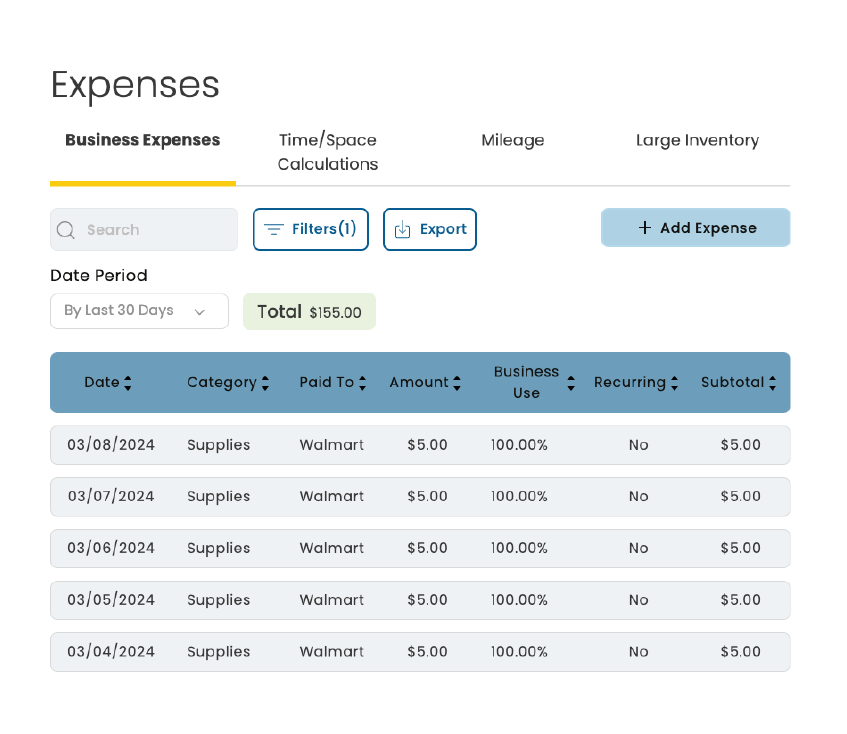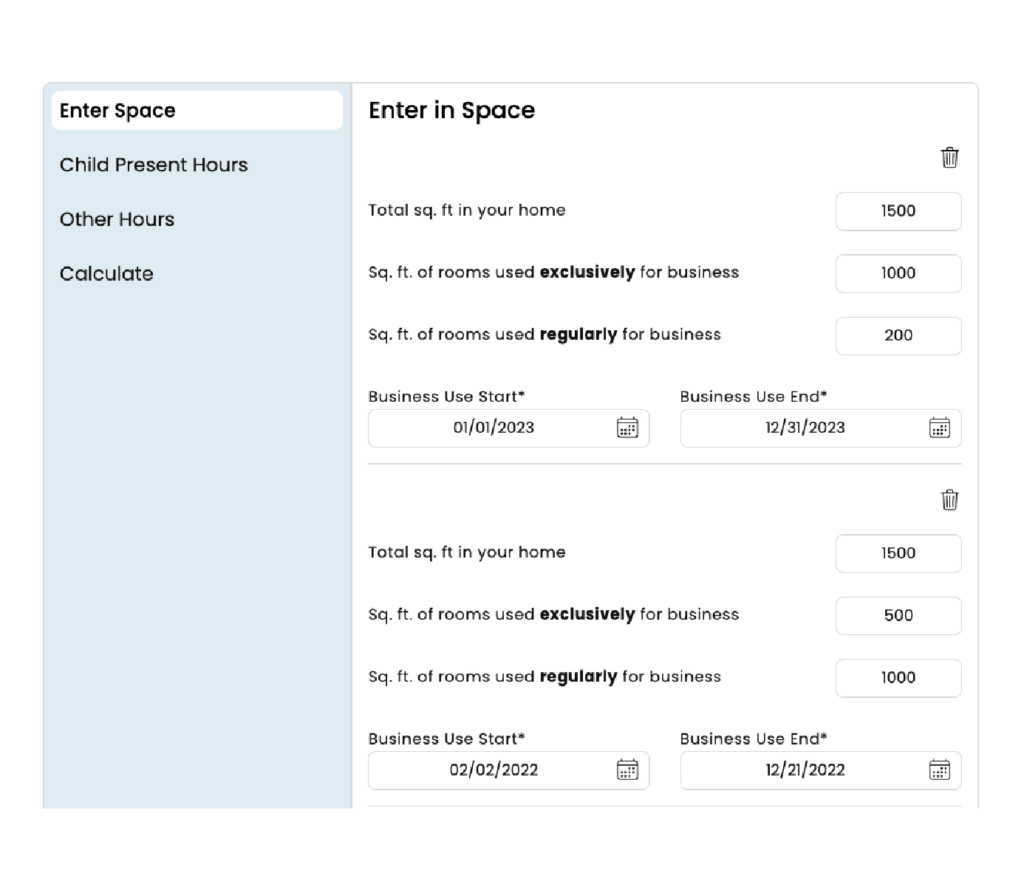"I recently set this software up for my mom's daycare. We, as well as the parents love the software so far."
KidKare User
"It is a great app for bigger businesses and businesses that want to be organized."
KidKare User
"Very good application that lets you manage your kids day care activity efficiently."
KidKare User