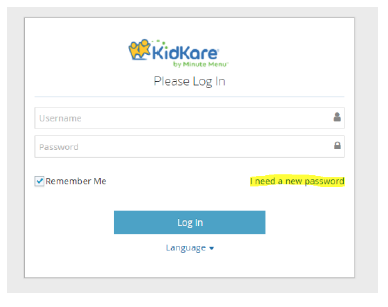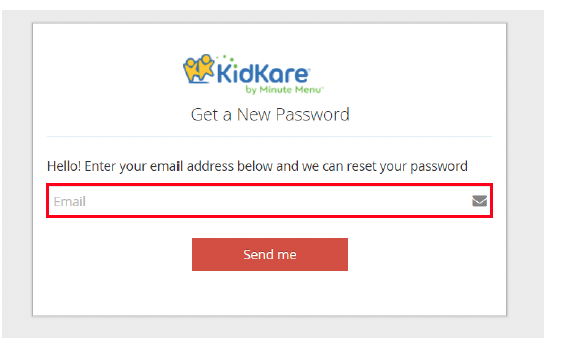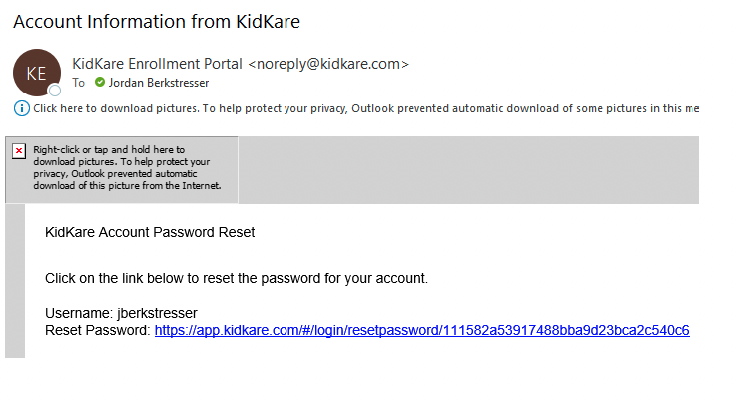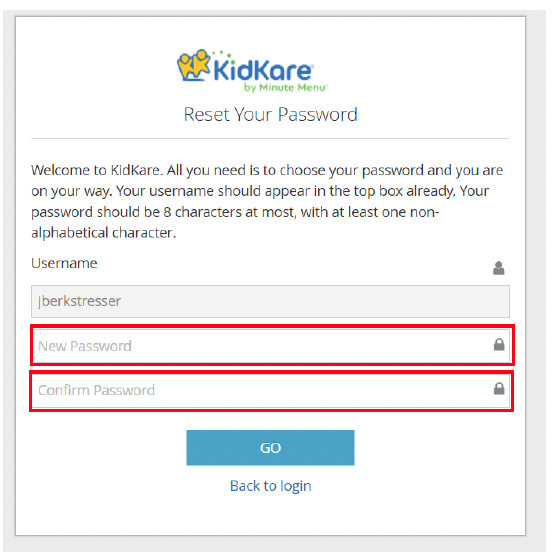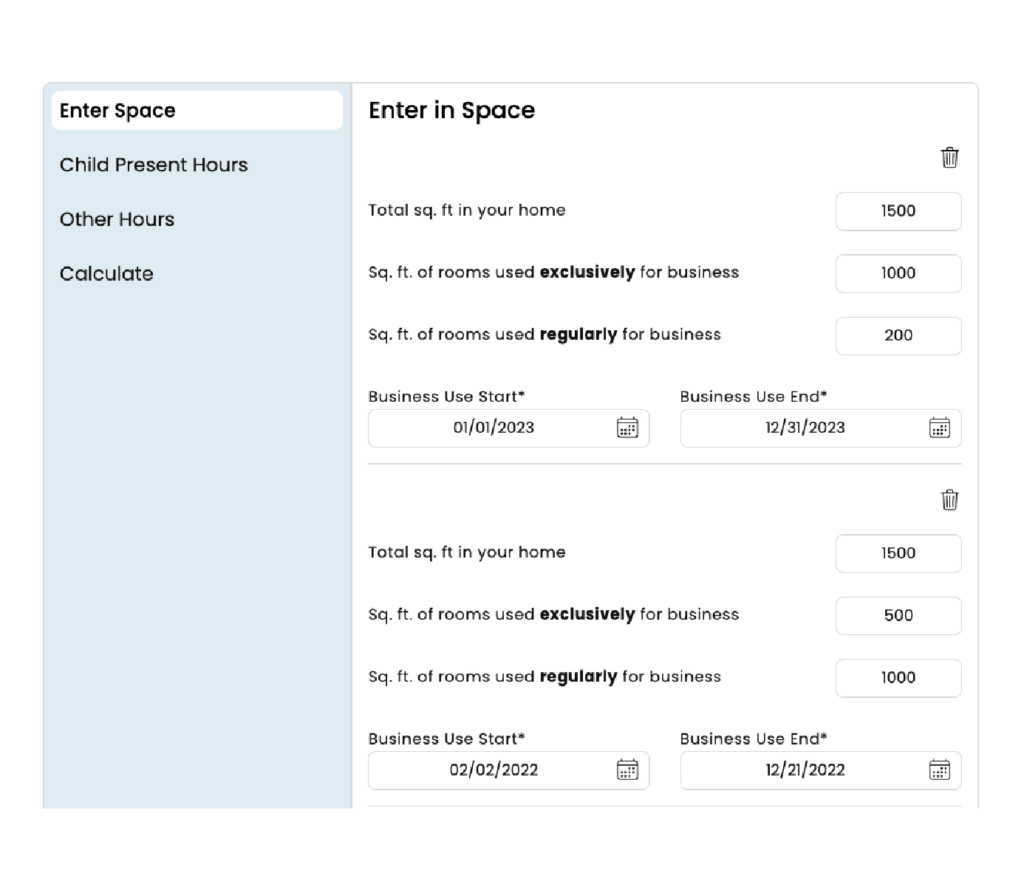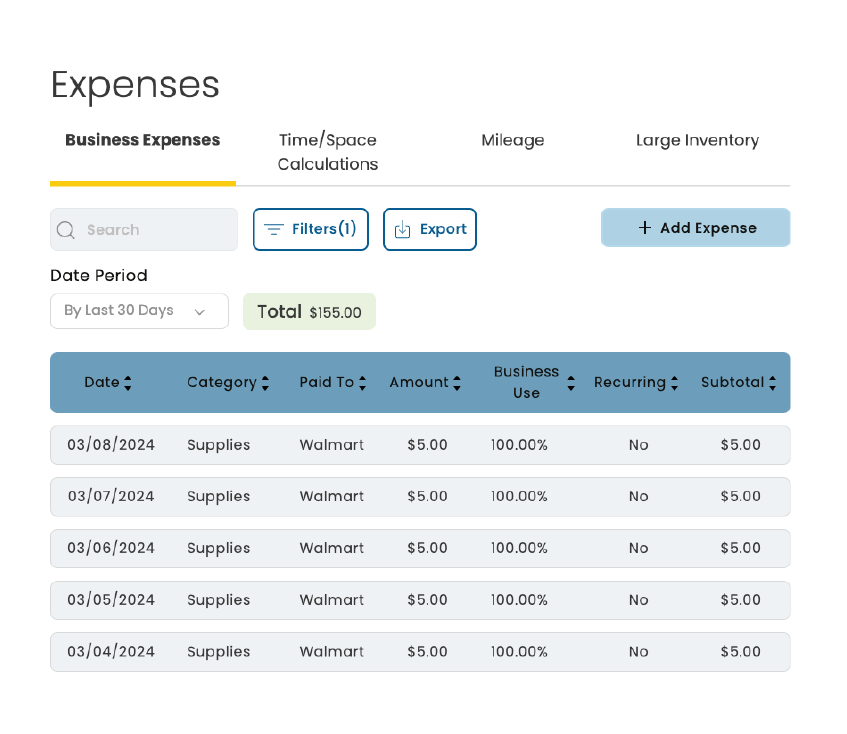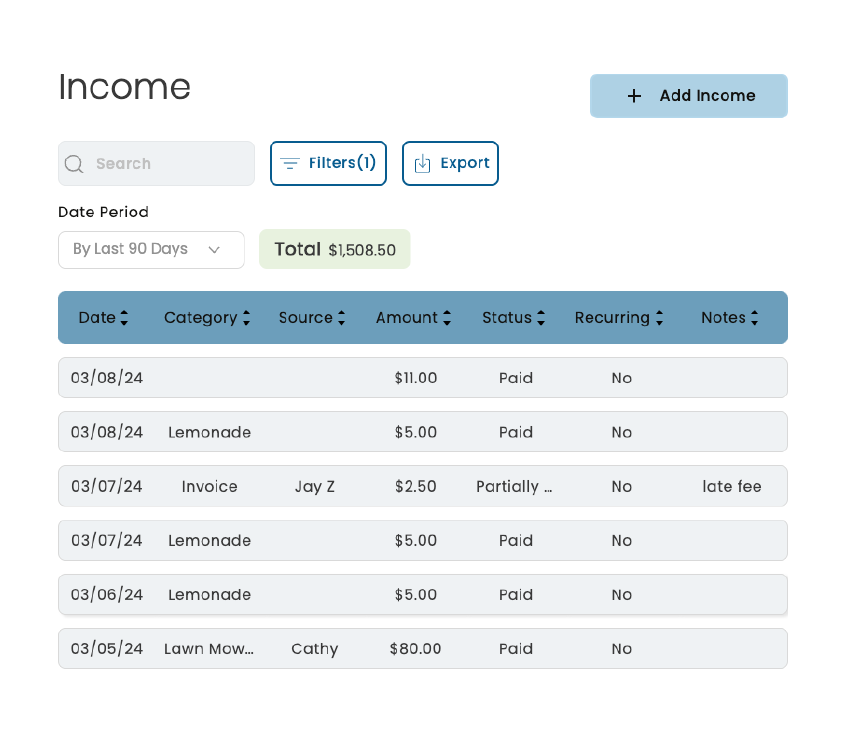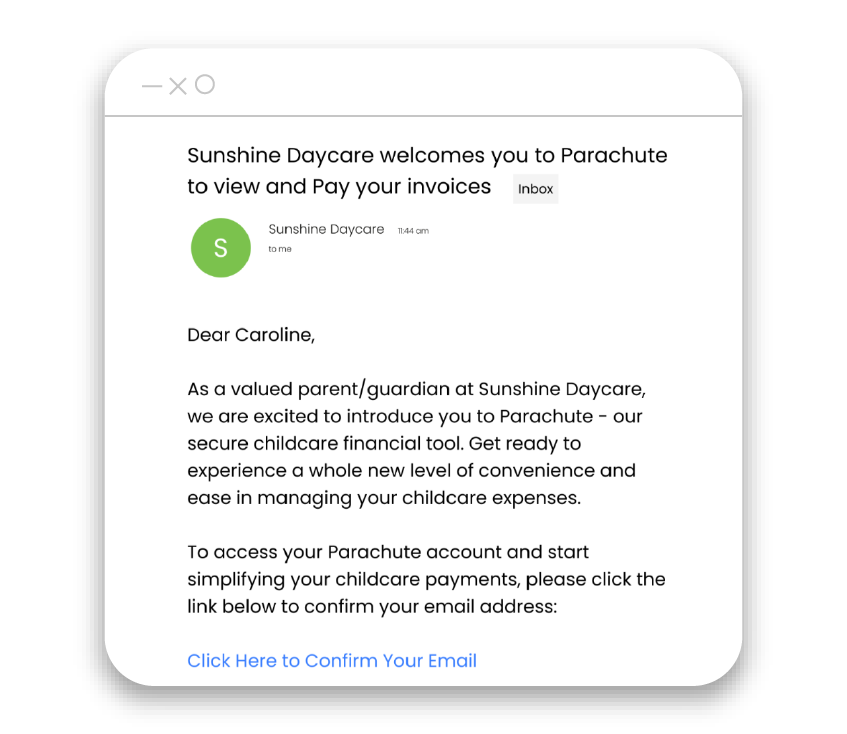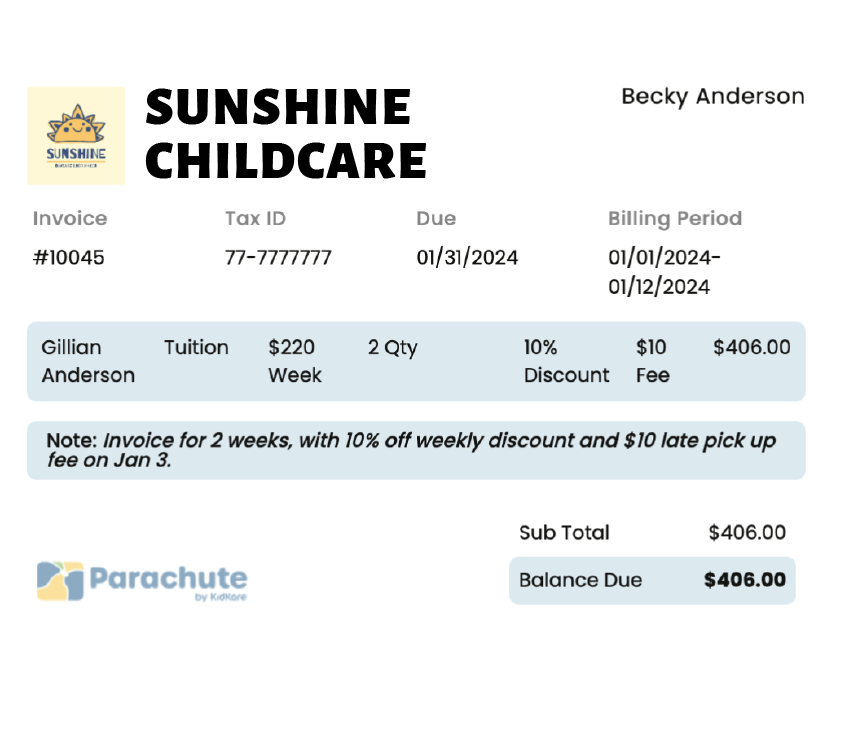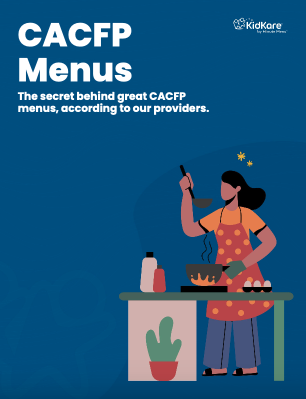Childcare
Reimagined
A financial solution built exclusively for Childcare Providers.
See Parachute in action in our next webinar!
Smooth Sailing to Financial Wellbeing
Finally, a financial solution tailored to growing your childcare business. Parachute is an easy-to-use yet powerful solution that puts your finances at your fingertips.
Built for childcare providers,
loved by childcare providers.
Melissa B.
New York
I'm loving Parachute!
It's so easy to get around, and I really appreciate being able to add multiple children to one invoice. It makes everything simpler and saves me a ton of time.
Chantell B.
Minnesota
Better than my previous accounting software.
Parachute gives extra business insights right on the homepage. Setting up invoices is a breeze and the way parents can easily pay them on their end.
Stacie L.
Minnesota
Highly Recommend.
What stands out to me about Parachute is how easy it is to input expenses. It's incredibly straightforward and saves me a lot of time.
Software that Empowers Your Business
We understand that you’re not only running a childcare, but you’re also running a business. That’s why you should have a tool that can show you the health of your business, scale effortlessly, and grow your success.
Finances at Your Fingertips
Parachute offers tools to create, modify, and manage business profiles and invoices. Customize with your logo and set up automated email notifications for secure parent payments.
Say Goodbye to Paper Checks & Trips to the Bank
ParaPay enables electronic payments via credit card or ACH, directly depositing funds into your account. No more worries about handling checks or cash - just secure, hassle-free transactions.
Make Tax Season a Breeze
Ready for stress-free tax preparation? With Parachute you can maintain a thorough record of your income and expenses. Simply export your Schedule-C, 8829, 1099K, and more for your tax professional and enjoy a hassle-free tax season.
Time/Space Built for Childcare
You asked, we listened!
Easily input space usage, child-present hours, and other operational hours, then let Parachute swiftly calculate the portion of your home space eligible for tax write-offs. Simplify tax season and maximize your deductions effortlessly with Parachute.
Run your childcare business better than ever
Welcome to Your Dashboard
The dashboard offers a comprehensive overview of your income and expenses. It also provides a clear snapshot of your invoice statuses, allowing you to quickly identify unpaid, pending, and paid invoices. Enjoy the power of your finances at your fingertips.
Say Goodbye to the Complexities of Invoicing
With Parachute, creating invoices has never been easier or more efficient. You can even set up recurring invoices - after you do it once, Parachute can handle the rest. Our streamlined process requires just a few simple steps: select the payer, enter in the amount, and hit send. It's that easy.
Empower Parents
With Parachute, parents can easily make secure online payments directly to you through ParaPay. Whether it’s for a field trip or they want to set up autopay for tuition, they have an easy and secure way to manage payments.
Your Hub for Financial Clarity
The Income section isn't limited to invoices alone. It's your go-to for marking down any income that doesn't require invoicing, such as alternative funding sources. Whether it's grants, donations, or any other income stream, you can effortlessly add and track it as part of your business's financial success.
Easy Expense Management
Parachute offers tailored expense options specifically for the childcare industry. You can easily enter and search expenses, add vehicle or large inventory, set up reoccurring payments, and more. Say goodbye to financial hassle and hello to effortless management.
Parachute Pricing
Monthly
$12.50/MONTH
Yearly
$99/YEAR
$150 /YEAR
SAVE $51 A YEAR
Just ☕️☕️ 2 cups of coffee a month!
Grow Your Business
Unlock valuable financial insights, generate comprehensive reports, and make informed decisions to drive your businesses financial wellbeing.
Automated Dashboard
Performance Reports
Tax Reports
Child Enrollment
Check-in/Check-out
Accounting
Expenses Management
Business Reports
Templates
Accept Payments
You and your parents can say goodbye to paper checks and bank trips - experience secure transactions, collect tuition, deposits, fees with ParaPay.
Recurring Invoices
ParaPay
Schedule Invoices
Payments Calendar
Issue Refunds
Accept Credit Cards
Accept ACH Payments
AutoPay
Payment Notifications
Empower Parents
Parents gain the power of secure convenient payments for childcare services, pay directly from an invoice.
Assign Guardians
Add Agencies
Automated email templates
Parent Payment Initiation
Customize Emails
SMS Alerts
Parent Portal
Children Profiles
Start your 30-day free trial for Parachute.
Charges are not refundable. Cancellations are effective at the end of the subscription period.
FAQ
You absolutely can! If you have an active KidKare Accounting subscription, you can access Parachute with the same credentials.
Parachute is designed by the KidKare team to enhance the user experience and interface for greater success in managing your childcare business. Parachute integrates all the feedback, needs, and requests gathered from KidKare users to provide a seamless experience. It offers improved features for invoicing, managing income and expenses, calendar functions, a customizable dashboard, and various other enhancements to streamline childcare management tasks.
If you have KidKare Accounting subscription, you will be able to use both products.
Parachute has a monthly subscription of $12.50, and annual subscription of $99 with $51 dollars of annual savings.
Absolutely! Parachute is designed to empower your business and allows you to stay on top of your childcare business finances and performance. It allows you to send invoices easily, accept payments from parents and provides you all of the necessary tools, and tax reports for your business.
You can expense your subscription to Parachute as a business expense for tax purposes. Parachute is a valuable tool that helps you manage your childcare business finances effectively, making it an essential operating expense. Simply include the subscription fee as part of your business expenses when filing your taxes. If you have any questions or need further assistance with expensing your subscription, consult with your tax advisor or accountant for personalized guidance.