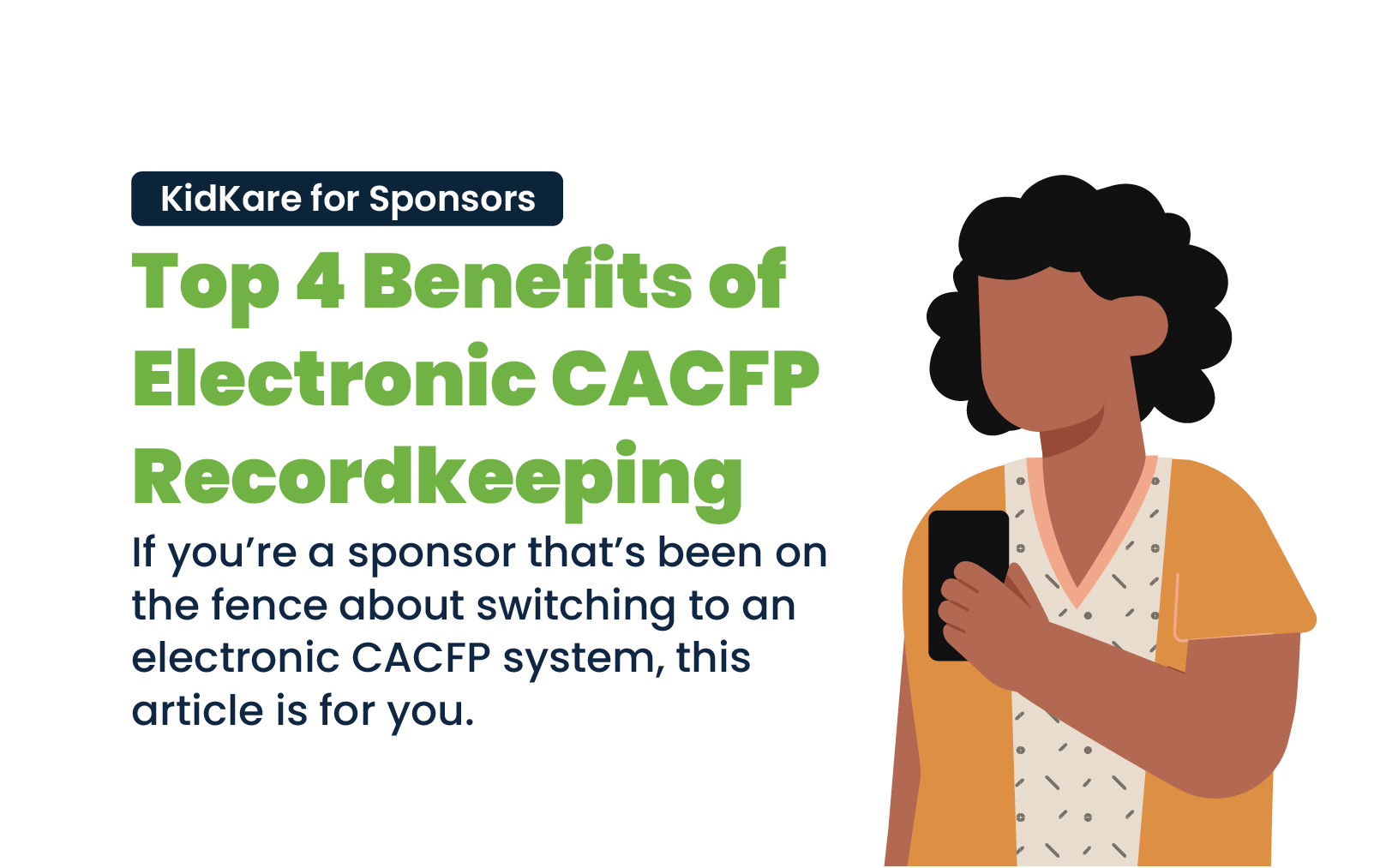
It’s hard to appreciate just how much time and effort that goes into managing the large amount of data required to participate in the CACFP (Child and Adult Care Food Program), maximize reimbursements every month, and stay compliant. It’s an enormous responsibility CACFP sponsors and their sites know very well.
Luckily, advancements in cloud technology and electronic systems offer a much-needed alternative to easily replace the time-consuming and labor-intensive manual processes that many organizations still use for CACFP management.
If you’re a sponsor that’s been on the fence about switching to an electronic CACFP system, this article is for you. We’ll explore the top benefits of using a holistic technology solution for your food program and how electronic recordkeeping actually gives you more control to help your sites and your organization be successful. So let’s get started!
With an electronic CACFP system, you can improve the accuracy and completeness of your food program records and avoid common mistakes that can show up during an audit or impact your reimbursement, like missing or incomplete information on enrollment forms, expired eligibility forms, wrong meal counts, and transcription errors.
The right electronic system will be able to tell you when an error has been made, when information does not meet CACFP requirements, and when time-sensitive documents are going to expire. Cloud technology solutions also make data entry much easier. They enable site staff to record real-time meal counts at the point of service and take daily attendance, using any internet-connected device like their phone. They no longer have to rely on memory or quickly jotted down notes that can lead to errors.
Electronic CACFP systems also do the math for you when it comes to calculating claims, and they automatically check (and sometimes double check) and show you where mistakes are, so you can fix them to avoid reduced reimbursements.
Another great advantage of electronic systems in the cloud is they provide you with instant, easy access to all your data and records for your food program. All your information is available in one location, where you and other authorized staff can access from anywhere, using a Wi-Fi or internet connection. Everything you need is automatically organized, quickly searchable, and at your fingertips, which is especially helpful during audits.
Fraud has plagued the federal government’s child nutrition programs to the tune of more than $1 billion a year in improper payments, according to the Government Accountability Office. COVID-19 has made the problem worse. Electronic CACFP recordkeeping can help reduce fraud in your food program and its negative impact on your organization and the sites that depend on you.
For starters, an electronic system is more secure than paper records. Only people with an active username and password have access. Plus, every time someone logs in their actions are recorded in the system, creating an audit trail that can be used to understand how records were changed, deleted, or added. It’s much more difficult to control changes made to paper records.
The best electronic CACFP systems include an observer mode for sponsors to monitor their sites’ food program records and accounts. You can log in from anywhere and at any time to review a site’s activity and data as well as download reports.
Compliance is easier as well with an electronic system. When CACFP requirements and rules change on the state and federal level, cloud-based electronic systems update automatically and in real-time, so you’re always in compliance without any additional work on your part. Electronic systems also alert you when the data you’re entering is out of compliance or expired, in the case of forms that need to be updated annually.
Along with compliance, maximizing reimbursements is a sponsor’s main goal. If you administer food programs for more than one site, your goal becomes more difficult to achieve because of the time and labor it takes to submit claims. Electronic CACFP systems make the claims process much easier and help ensure you always get paid what you deserve.
Electronic systems make it easy to manage and control the types of food your sites serve. You can create a food list with only creditable foods and provide grain ounce equivalents. You can set up master menus and individual infant menus for them to use. You can even create your own food rules that guide your site to make better choices. For example, with food rules, you can limit how often a food is served and what foods can be combined.
When it comes to submitting claims, the most trusted electronic systems will automatically run more than 100 edit checks on your food and attendance data and enable you to review and correct disallowed meals before you submit a claim.
Creating, sorting, filing, and scanning food program paperwork takes up time you could use on more training for your sites and growing your organization. Electronic CACFP systems give you more control over your time by making it more efficient to administer your program.
When you switch to an electronic system, you can cut your paperwork in half, which means less paper, printer ink, and file cabinets to buy. And with less file cabinets, you also gain office space where your old file cabinets used to be. You save on labor costs as well, if you have any employees helping you manage the paperwork load each and every month.
In addition to saving you time and money, using less paper helps to save the environment. Paper makes up to 26% of landfills, and the production of pulp and paper production is one of the largest industrial polluters of air, water, and land in the North America.1 So electronic CACFP systems are a win-win-win-win for you, your sites, the children you serve, and the environment everyone enjoys.
To learn more about the benefits of an electronic CACFP system and how to make the switch from paper processes, click here now. With the right system, you’ve got everything to gain!
Author: KidKare by Minute Menu