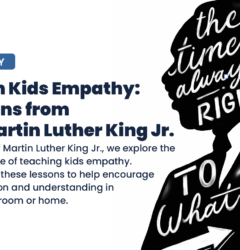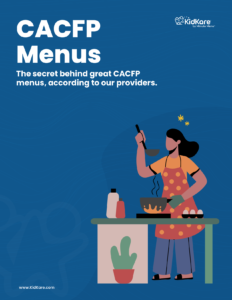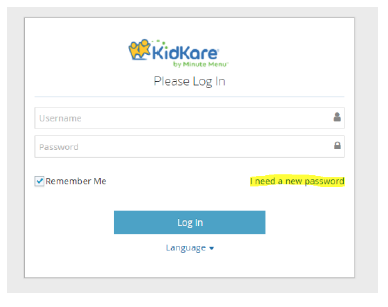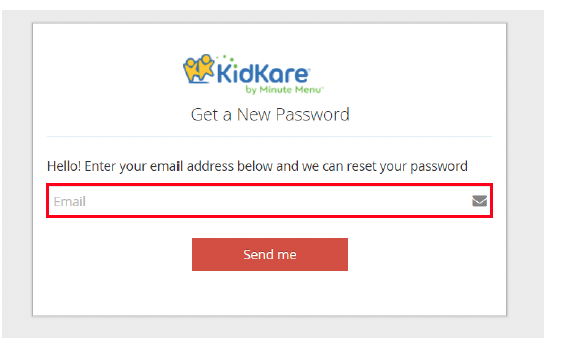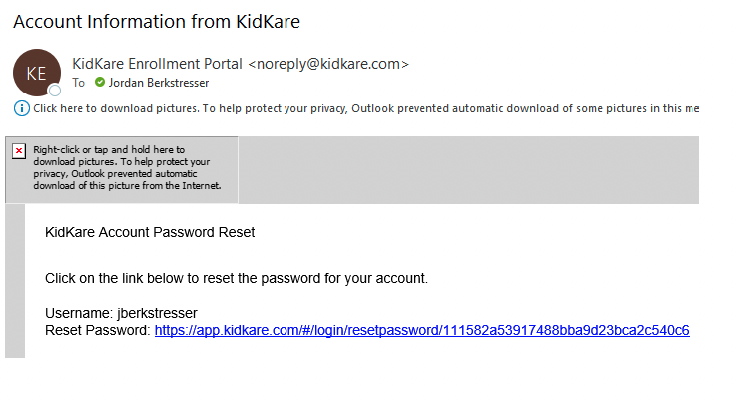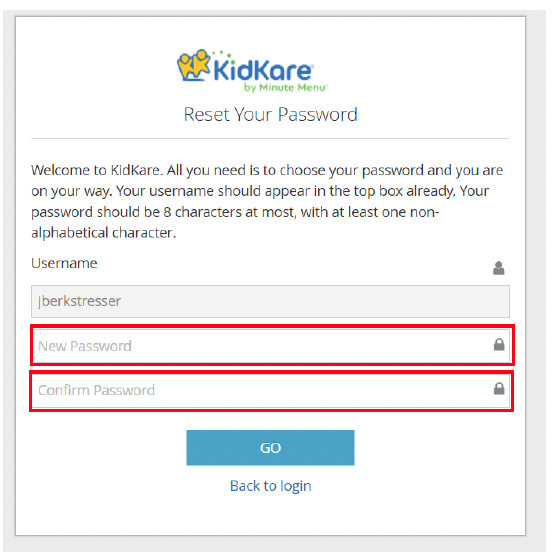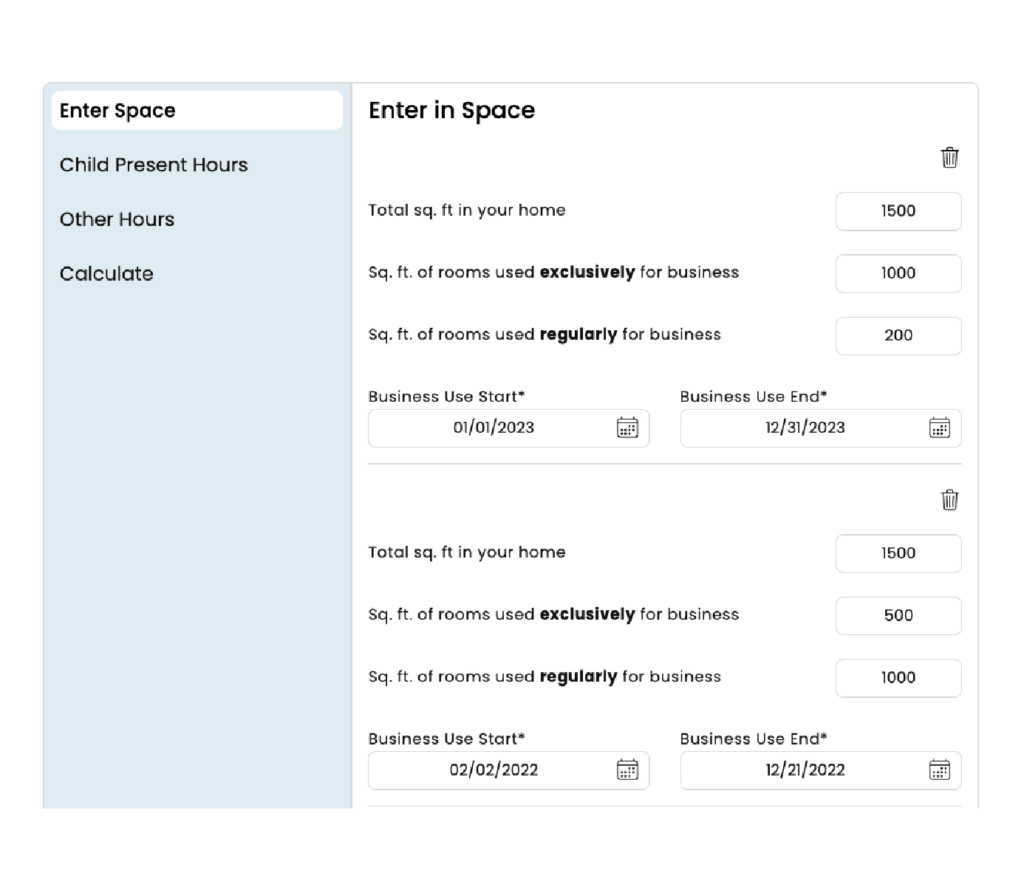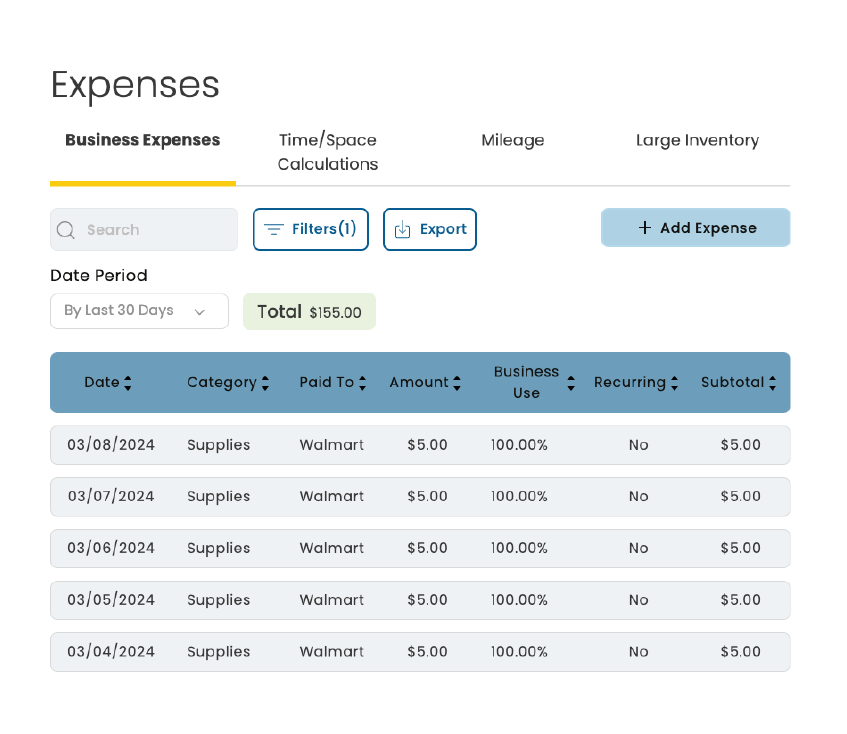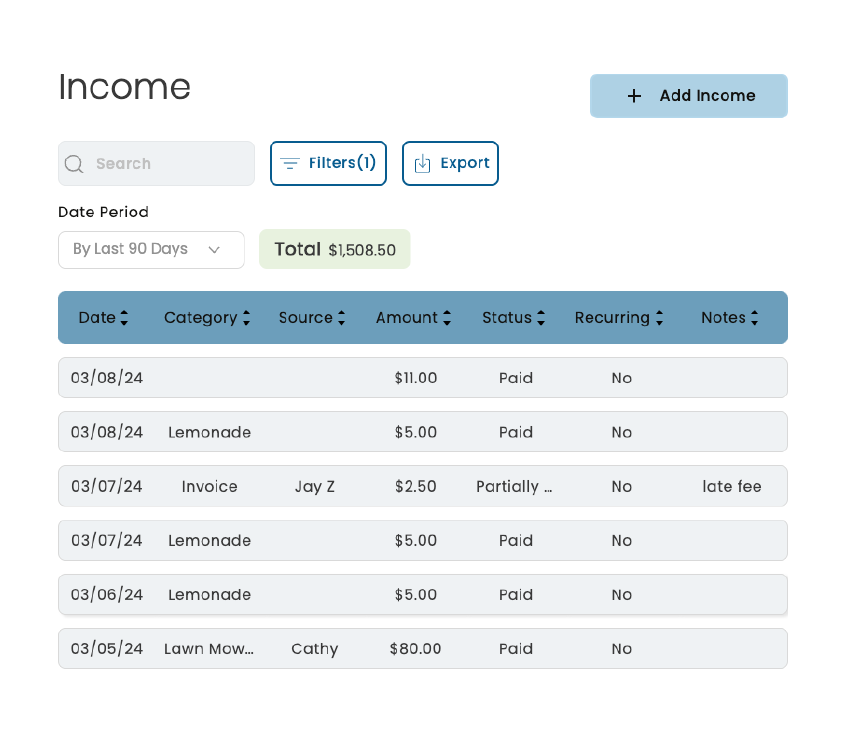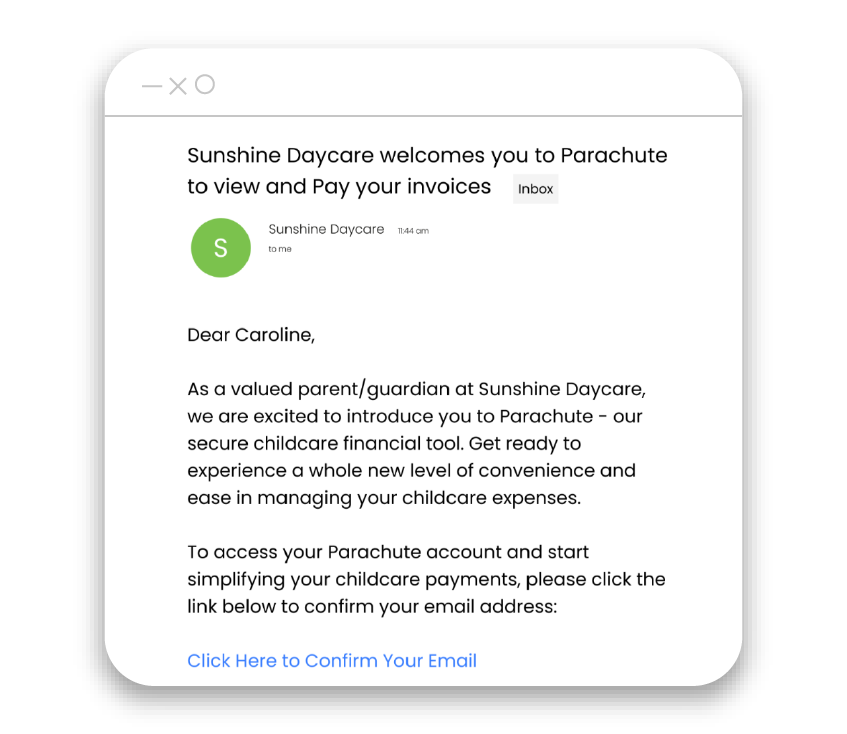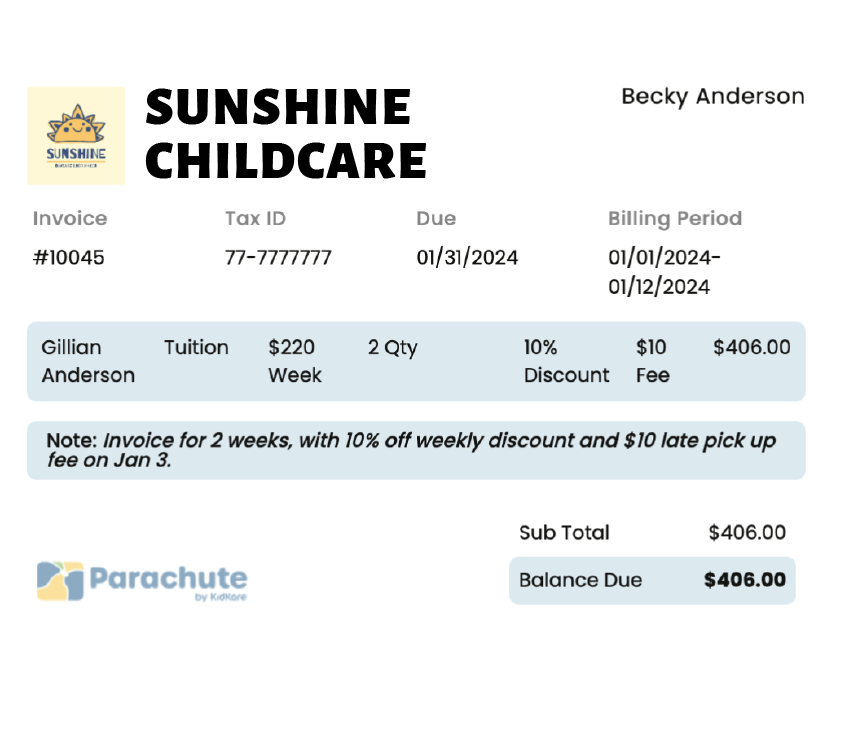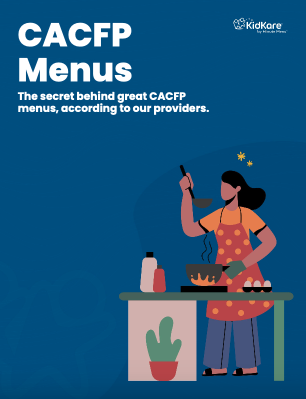In 1987, Congress formally designated March as National Women’s History Month to celebrate the vast contributions women have made to the United States and recognize their specific achievements over the course of our country’s history.
For teachers and caregivers, this month is the perfect opportunity to introduce the next generation to some of these women trailblazers and inspire young girls to follow in their footsteps or push new boundaries in pursuit of their own dreams.
With so many amazing women to tell your students about, we offer a few suggestions below that we hope will inspire you and your plans. We took our cue from the National Women’s History Alliance (NWHA) theme for this year: Celebrating Women Who Tell Our Stories. These are women who’ve made their mark in media and storytelling as they sought truth, art, and to relate the human condition to all who would listen.
5 Women Trailblazers in Media and Storytelling
- Let’s start way back in the 19th century with Sarah Winnemuca, a member of the Numa tribe (a.k.a. Northern Paiute). She used her voice to be an advocate, translator, and author at a time when family and neighbors were being forced onto reservations and to abandon their nomadic lifestyle. It was a dangerous time, but she used her skills and courage to facilitate dialogue between government officials and her people, tell their story, and fight for reform. Her autobiography, Life Among the Paiutes, became the first-ever English narrative written by a Native American woman.
- Nellie Bly told a much different story in totally new way. She came to prominence as a journalist when she went undercover as a patient at a New York City mental health asylum in 1887 to report on and expose the terrible conditions in which patients were treated. Her unorthodox methods were a first in her field, and she became the pioneer of investigative journalism that is widely seen in print, broadcast, and online media today.
- Instead of using words, Miné Okubo spoke volumes through illustrations and drawings. She was a Japanese American living in California with her family during World War II. They were among more than 100,000 people forced into internment camps during the war. Through adversity and hardship, she set up art schools at both of the camps where see was placed. She was also the illustrator for one camp’s newspaper and literary magazine. Eventually, her work caught the eye of Fortune magazine, taking her to New York and beyond. Her book of illustrations, Citizen 13660, won the American Book Award in 1984 – almost 40 years after it was published. The book is recognized as one of the first accounts of life in the camps, as well as one of the earliest graphic novels to be created.
- An accomplished journalist and activist, Ethel Payne was known as the “First Lady of the Black Press.” She combined her love for writing and storytelling with her passion to be a voice for the downtrodden. Her activism took her to Japan in 1948 as part of the U.S. Army Special Services Club, where she supported African American troops. Her diary during that time caught the eye of a reporter, landing her a job at the premier African American news outlet at the time, the Chicago Defender. She went on to become one of only three African American White House correspondents in 1954 and the first African American woman commentator on television.
- Sarah Koenig is a pioneering podcaster, journalist, and one of Time magazine’s 100 most influential people of 2015. Her podcast, Serial, gripped the nation like old-time radio did before there was television. It also brought mainstream attention to the podcast format. Over a series of 12 phone interviews, Sarah told the story of a man in prison convicted of murdering his girlfriend in 1999. The innovative use of the podcast format earned her the Peabody Award – a first for a podcast of any kind.