
There is a strong connection between creative expression and the growth of young children. Research has shown that children who were given a chance to express themselves through art, writing, and other forms of creativity display improved academic, social, and psychological skills. Consequently, early childhood education initiatives are now emphasizing the benefits of imagination and self-expression, offering a safe environment for children to investigate their curiosities, communicate their ideas, and use creative problem-solving.
Below this, we described some of the essential benefits of creativity and self-expression in children.
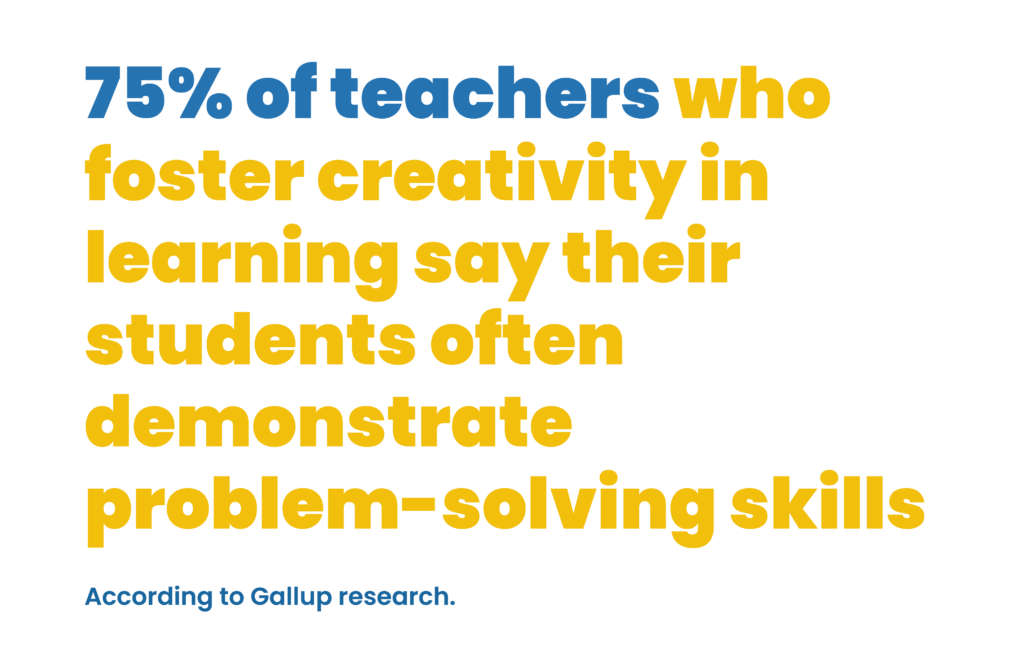
Kids who engage in imaginative activities have a greater aptitude to cooperate in groups and better social proficiency. They are able to express their thoughts and team up with their classmates, leading to a more thorough comprehension of each other. Creative activities also aid children in honing problem-solving capabilities and the capacity to bounce back, which can be useful for dealing with disagreements.
Tips for educators:
When kids participate in creative activities, they not only foster their creative thinking but also sharpen their logical thinking, which consequently betters their academic proficiency. This technique makes the educational content significantly more significant and long-lasting as it enables children to relate it to their own thoughts and hobbies.
Giving children the opportunity to explore their passions and engage in artistic activities can boost their self-confidence. As they delve into creative projects, they discover their strengths and interests. Educators play a crucial role in promoting this self-assurance by creating a nurturing and accepting atmosphere that promotes experimentation and taking risks.
Tips for educators:
Storytelling is a fundamental piece of early learning. It permits kids to express themselves, investigate their interests, and employ their imagination. Educators can help children sharpen their verbal and written language aptitudes by encouraging them to make up their own stories based on their own encounters. The teacher can give prompts to get the children to consider what they might want to say in their stories. For instance, the educator could inquire as to whether there was a time when they felt courageous or capable. After the children have imparted their stories, the educator can give input and comfort.
Artistic activities like drawing and painting are great ways for children to explore their imagination and express their feelings. Not only do these activities help them to hone their artistic talents, but they also provide a platform for them to communicate their emotions, interests, and ideas in a visual format that can be shared with others.
When students are displaying their artistic talents, it is beneficial for teachers to offer direction and assistance, as well as set the right expectations. By encouraging children to investigate their creative side, they may cultivate an admiration for the fine arts that will endure for years to come.
Practical arts and crafts allow children to explore interests and engage in creative activities while also learning important life skills. They are able to practice problem-solving skills, explore new topics, and create items that are useful and meaningful.
Educators can evaluate the progress of the kids when they are involved in art and craft projects, which helps them to recognize which areas need more attention. This way, the children are able to enhance their skills while having a good time.
Here we give you a list:
10 ways to teach creativity in the classroom