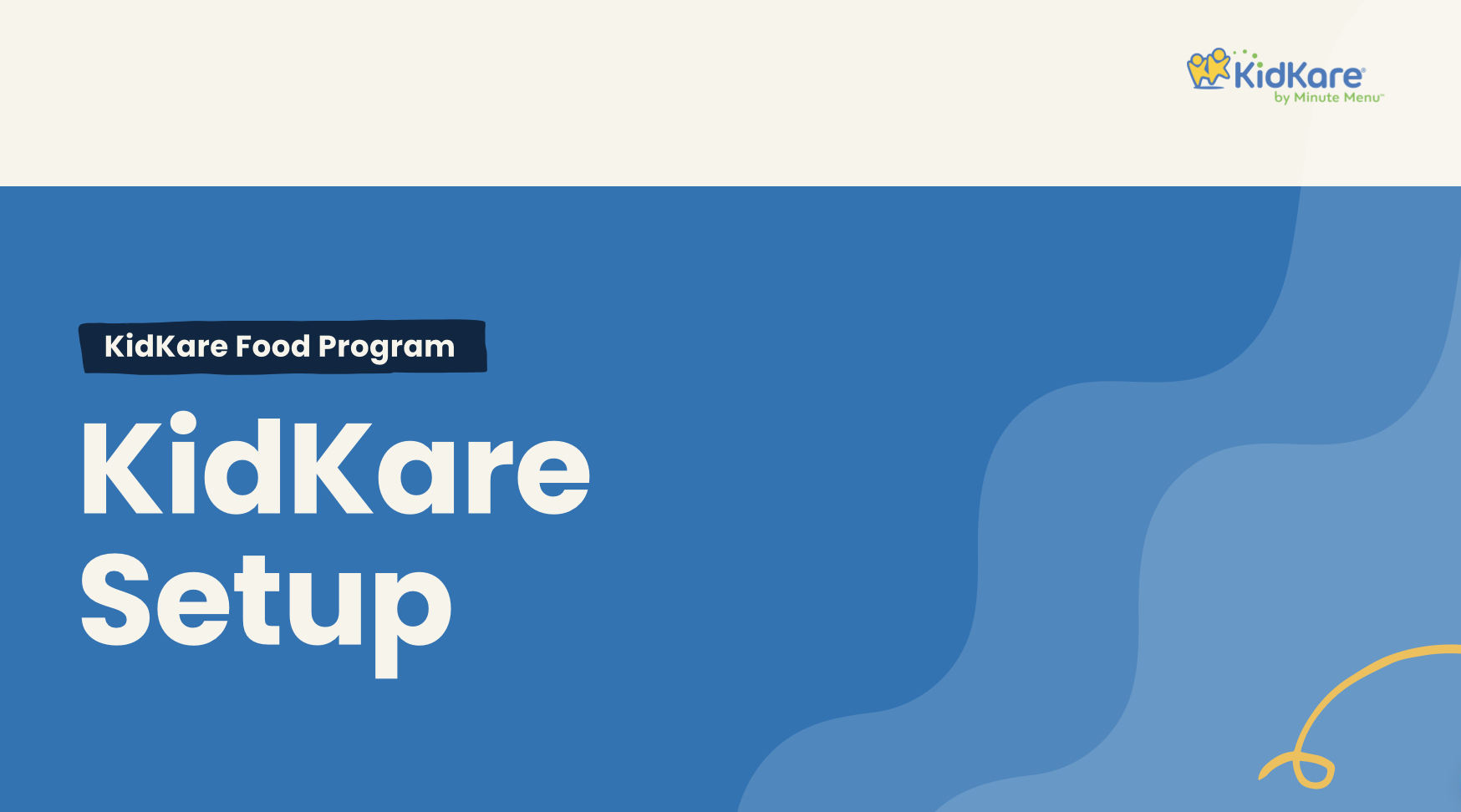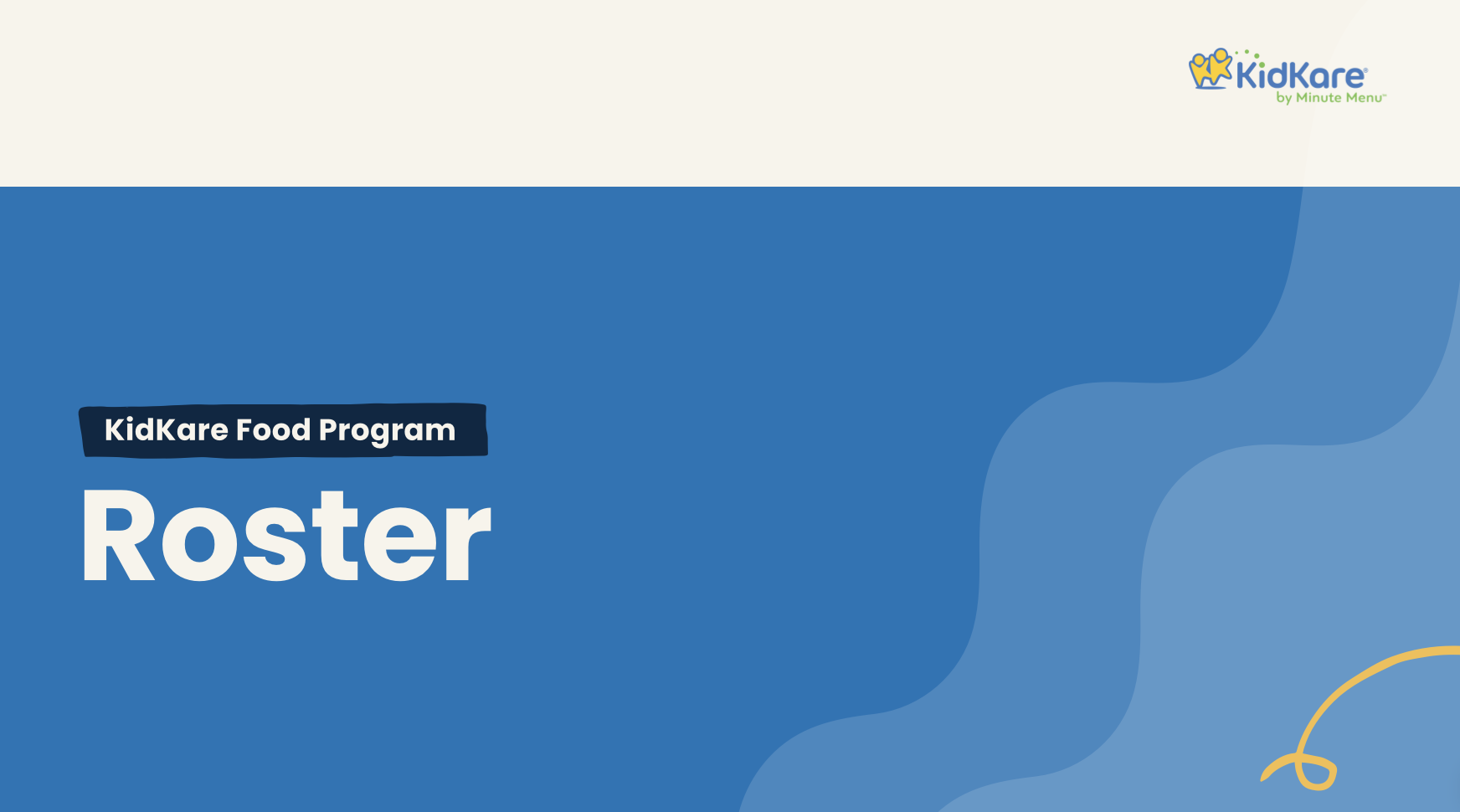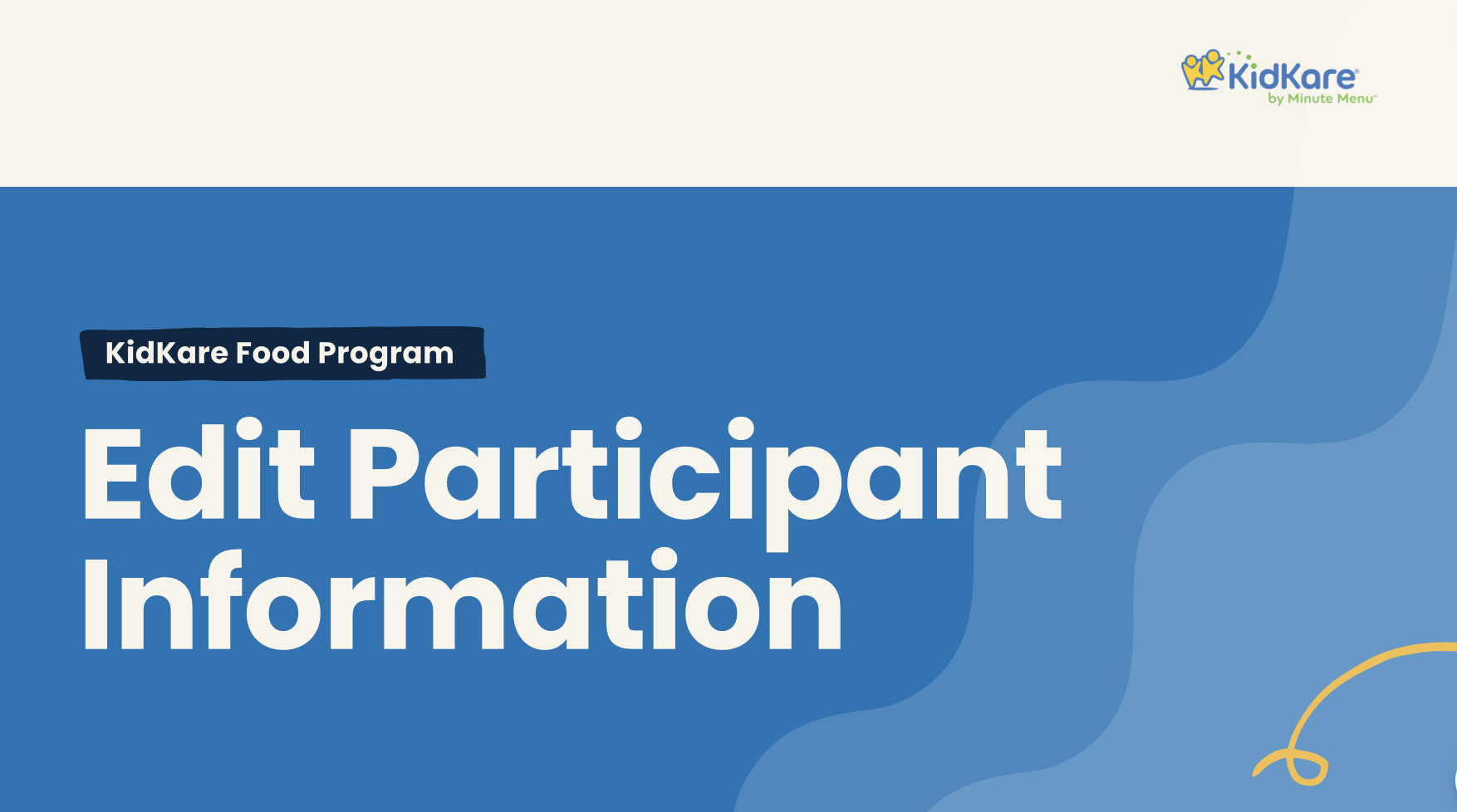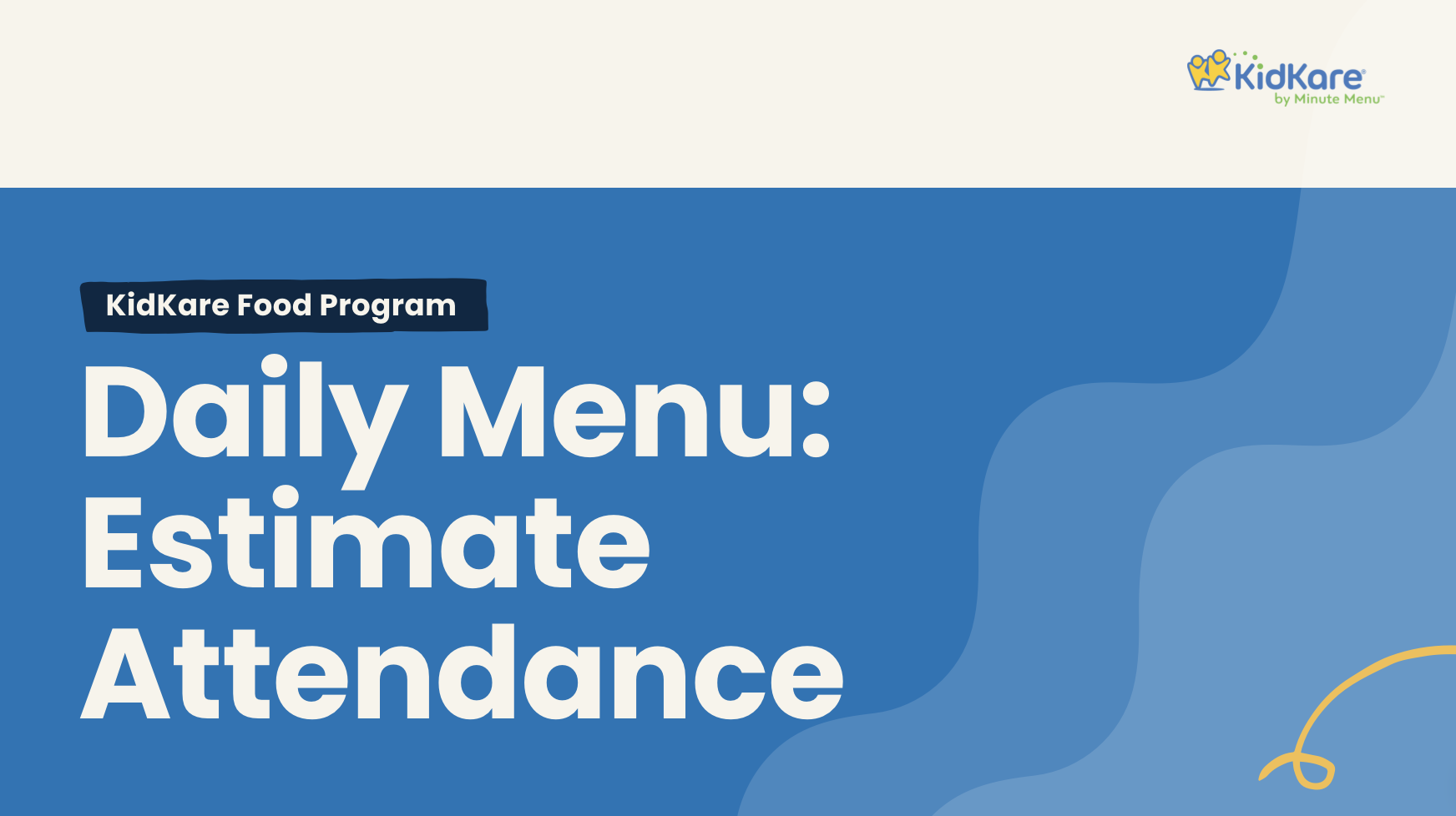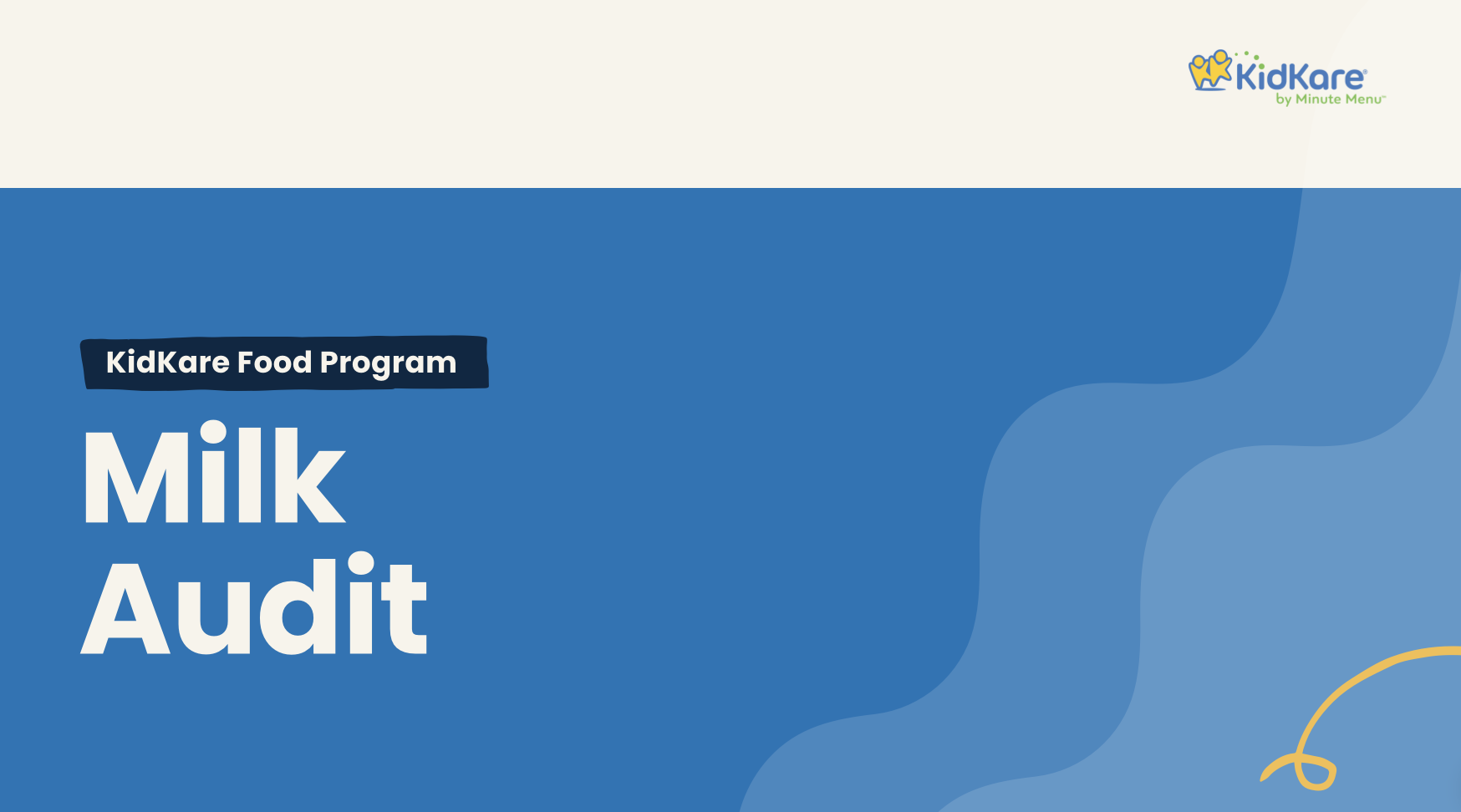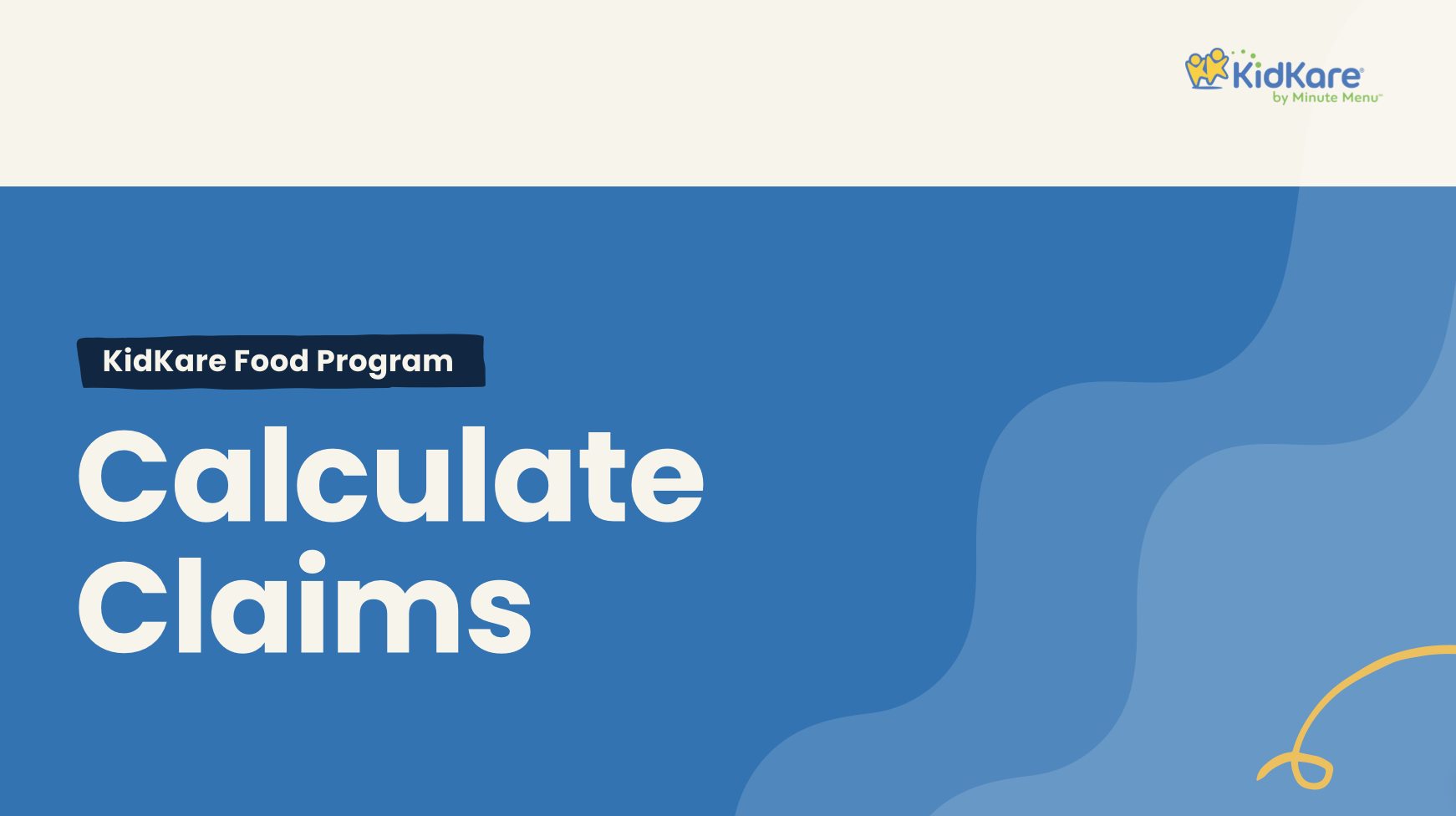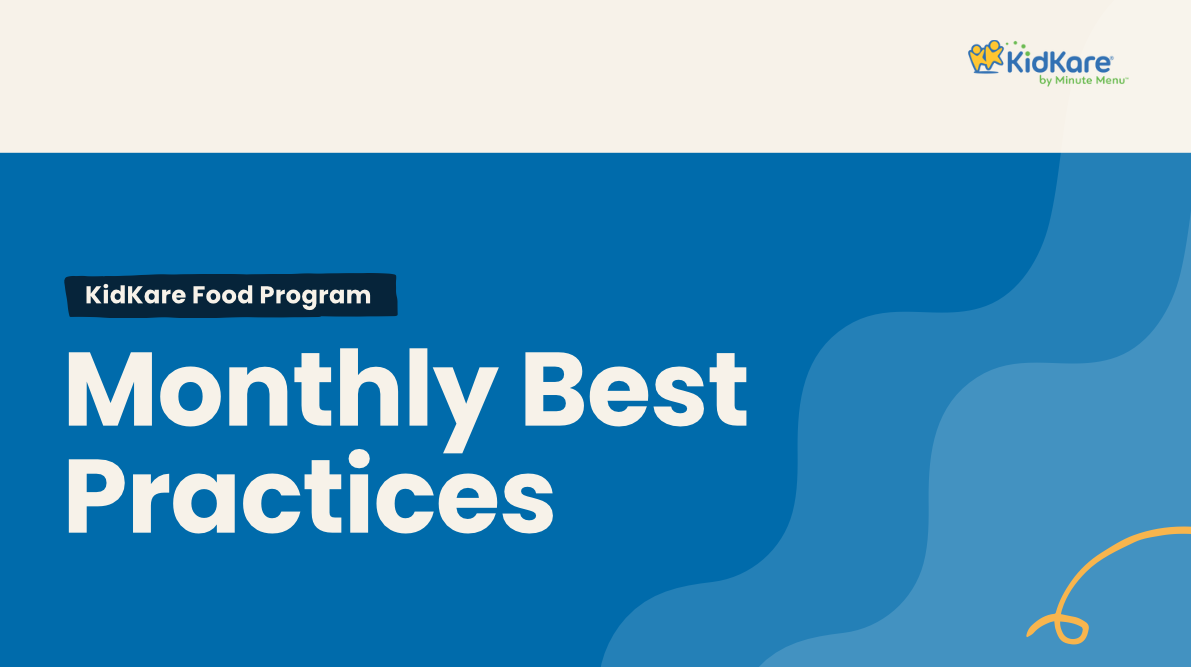R.A.C.E.R.S., short for Review Settings, Add Participants, Count Meals & Attendance, Enter Menus, Receipts & Expenses, and Submit Claims, is your winning formula to reach the finish line – submitting that claim with confidence. Get set to conquer each RACERS lap and cruise towards victory in no time! 🚗🚀
We suggest watching these training videos in order to cross the finish line to faster, easier CACFP claims.